3D model animation is such a fantastic expertise in the modern world, with an increasing amount of 3D movies, advertisements, and TV productions. You can create a realistic 3D world with the support of good animation software. However, there are many factors to consider which software is the best for you or not. This article will list the 13 best 3D animation software in 2022 including both free and paid versions.

What is 3D animation software?
3D animation software is a tool for making three-dimensional models, backgrounds, and storyboards and adding effects to them.
This software can animate characters for advertisements, movies, and television shows. You may also employ it to create 3D models from images instantly.

Related article: how does 3d animation work?
Top 13 Best Software For 3D Animation
Are you a professional looking for the best paid 3D animation software, or a student or artist seeking the best free 3D animation programs? There will be always suitable software for your choice.
Choosing the best 3D animation programs requires consideration of a wide range of factors. Given that different software has different features, usabilities, and applications, it is imperative that you are aware of the program you acquire. Of course, the cost is another important factor. Here you will find both free and paid options.
Best free 3D animation software
Blender- The best free 3D animation software overall

You can use Blender for all phases of the 3D pipeline, including modeling, rigging, animation, and simulation, as well as rendering, compositing, motion tracking, and video editing. Additionally, it enables 2D animation.
Key features
- Use for a wide range of applications, including advertisements, animated feature films, TV series, video games, visual effects, architecture, and art.
- Utilize customized animation tools and add-ons with Python scripting by downloading and using them.
- Offer several top-notch tools such as envelope, skeleton, and automated skilling, B-spline interpolated bones, bespoke bone shapes for quick inputs, unwrapping, texturing, fluid and smoke simulation, etc.
- Offer excellent rigging tools.
Pros
- Powerful rendering support using GPU and CPU power.
- Robust camera restoration and VR rendering.
Cons
- Rarely updates,
- Take time and training to learn.
Cascadeur- The best free animation software for making video games and movies

Cascadeur is a physics-based animation program to produce realistic animations for video games and motion pictures. Without motion capture technology, developers may produce realistic animations of characters of nearly any type in Cascadeur, including humans, animals, and other creatures.
Features
Cascadeur offers a third method of animation. It offers useful features for animators, enabling you to choose between
- Create lifelike and realistic action animation from scratch, then use physics tools to correct the animation’s physical features, or
- Take the MoCap data that is already available, make the necessary changes to get the desired outcome, and then adjust the physical features to make sure they are accurate.
Pros
- Be available in both free and paid versions.
- Provide a ton of tutorials on their website for everyone from the absolute novice to the most experienced user.
- Can be incorporated into the majority of currently used animation workflows. It supports the import and export of FBX/DAE data to other programs.
Cons
- No Mac support.
- Not available in full version yet.
K-3D- Free software with an advanced visualization pipeline

K-3D is well-liked among artists and video producers since it makes animation simple. It integrates several plugins to streamline the animation process and get more done for less money.
Key features
- Offer a native look and feel for beginners.
- Utilize powerful features with adjustment capabilities.
- Can be personalized to detail needs.
Pros
- Incredibly handy for both simple and complex procedures.
- Provide a wide range of plugins.
Cons
- Not many tutorials.
Rive – The best 3D animation software for beginners

Rive is a web-based 3D animation tool. It has both free versions for individual designers and paid versions for businesses. Professional video makers, game developers, and companies like Samsung and Google all use it. This software stands out for its adaptability and simplicity, with some excellent starting guidelines and an intuitive user interface.
Key features
- An entirely online tool that allows you to create animations on your browser.
- Simple sharing and app integration with other platforms.
- Use a state machine to give your animations logic and interaction.
Pros
- Utilize a user interface that is simple for beginners.
- Individual users can use it for free.
- The collaborative editor makes real-time collaboration simple.
Cons
- Some procedures can be quite time-consuming and slow.
D5 Render – The best free 3D animation program for rendering

D5 Render is a real-time ray tracing rendering program that accelerates the process for your CGI architectural, interior, landscape, and product design projects.
Key features
- Sync with 3ds Max, SketchUp, Revit, Cinema 4D, Blender, Rhino, etc.
- Render 4K resolution video in a short time.
- Utilize post-processing effects, including LUTs, Color Grading, Lens Flare, Bloom, Vignette, Chromatic Aberration, AO, and Outline styles.
- Provide effective tools to position numerous models quickly.
Pros
- Produce photorealistic renders.
- Amazing render speed.
- User-friendly interface.
- Self-explanatory animation tab.
Cons
- Not really stable.
Daz 3D – The best free 3D animation software for storytellers

Daz 3D was created from the bottom up with the sole intention of assisting storytellers in the creation of visual narratives.
This tool receives great marks for usability and tool exclusivity for animation. It is also easy to learn. By carefully following the thorough tutorials on the software’s wiki site, you should be able to produce animations with realistic simulations in no time.
Key features
- Help you create seamless animations by arranging sequences and utilizing certain tools.
- Provide models for simulating clothing and hair using physics.
- Utilize powerful tools for real-time editing and transition visualization.
Pros
- Flexible user interface,
- Free of charge,
- Huge learning resources.
Cons
- Can not create models.
OpenToonz – The best animation software for high-quality 2D or 3D cartoon-style images and clips.

OpenToonz is an open-source animation tool with a variety of features that is trusted by Studio Ghibli, one of the most well-known and prosperous animation film studios in the world. It has tools for digital painting, filmmaking, VFX, and more, as well as its own scanning tool, GTS to scan and produce animation sequences.
Key features
- Contains a scanning program created by Studio Ghibli.
- Comprehensive capabilities and features for digital painting.
- Open-source and totally free, allowing you to customize it to meet your needs.
Pros
- Able to create amazingly accurate digital 2D visuals and animations.
- Totally free to use for everyone, with no restrictions or payment schemes.
- Trusted by the largest animation brands in the world.
Cons
- Possibly more appropriate for 2D animation than 3D animation.
Best paid 3D animation software
Autodesk Maya- The best software for 3D animation overall

Autodesk is one of the most well-known and respected names in the industry when it comes to 3D animation and modeling software. As a result, Autodesk Maya is a fantastic alternative if you want to create animations that are on par with Hollywood standards and fit seamlessly into the newest blockbuster film.
Key features
- Be capable of 3D animation, motion graphics, and hyper-realistic animation.
- Suitable for professionals and advanced students.
- Provide numeral effects and animation tools.
- Offer an advanced engine for smooth simulation.
Pros
- Be among the most potent tools available for animators.
- Popular among industry experts in the video game and film industries.
- Provide an infinite variety of characteristics and functions.
Cons
- More expensive
- More difficult to learn
Cinema 4D- The best animation software for beginners

Cinema 4D offers a smooth learning curve and is a faster 3D animation software tool than Maya, although it does not offer the same functionality. The software’s high-speed capability makes it suitable for television, commercials, and motion graphics.
Key features
- Utilize real-time viewport powered by OpenGL.
- Features a LOD tool that reduces the complexity of objects depending on their distance from the camera.
- Provide a large collection of pre-made scenarios, materials, and items.
- Develop ideas without spending time on modeling.
Pros
- Fantastic for motion graphics.
- Quick iteration and generation.
- Add numerous quality-of-life features in recent updates.
- ZRemeshing, simulation, and scene graph tools increase power and adaptability.
- Wonderful tabbed interface
Cons
- No independent license.
- New scene nodes cause a confused mixture of systems.
- No native tools for simulating fluids; outdated particle and hair tools.
Houdini- Powerful software for professionals with the free version

Houdini, created by a Toronto-based company, covers each essential task a 3D animation program should. Houdini sets itself apart from other 3D animation producers with its significant concentration on procedural generation.
Key features
- Offer powerful and approachable 3D animation.
- Provide Animation character rigging.
- Include character effects like hair, fur, etc.
- Motion path controls for time and space.
- Assistance with import and export to a variety of formats.
- Effective internal rendering solution.
Pros
- Flexible workflow.
- Quick and efficient installation.
- Complete collection of VFX tools, including fire, fluids, and particle simulations.
- No need a student license.
- Numerous free and high-quality tutorials.
Cons
- Difficult to learn.
Autodesk 3DS Max- Best software for 3D animation for Windows
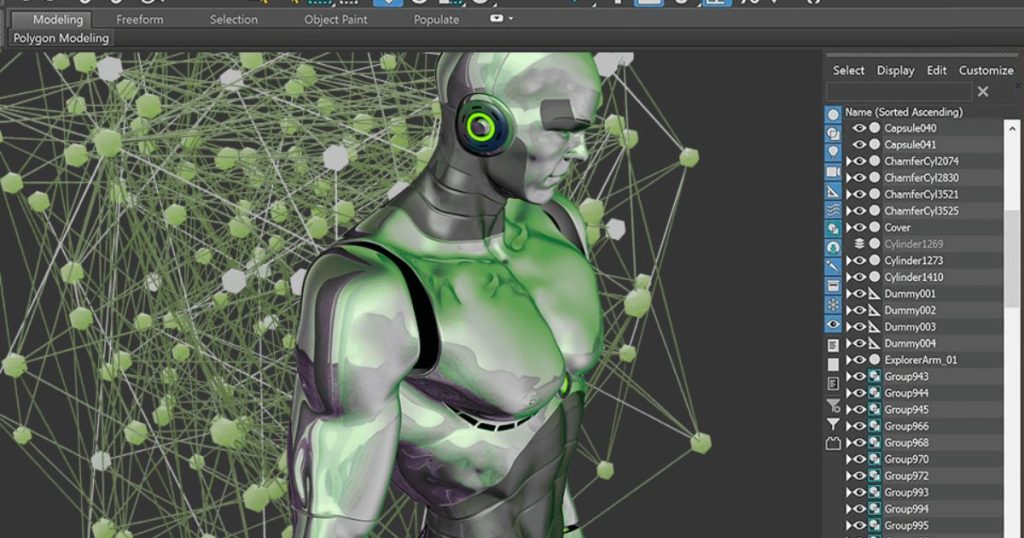
3DS Max is one of the most popular commercial 3D animation software packages available in the market. Thanks to its extensive feature set, it is a favorable option for game development, visual effects creation, and architectural visualization.
Key features
- Includes a cloth-simulation engine, particle and light simulation, and even a scripting language (MAXScript).
- With polygon, subdivision surface, and spline-based modeling characteristics, it can produce parametric and organic shapes.
- Features 2 character animation tools: “Character studio” for characters with two legs and “CAT” tool for animating and rigging non-humanoid figures.
Pros
- Provide a simple interface.
- Offer user-made plugins and scripts.
- ED Studio Max’s edit poly modifier allows you to stack modifiers, accordingly better for 3D modeling.
- Features excellent rendering capabilities, efficient animation options, and mapping workflow tools.
Cons
- Need the training to understand how to use the software.
- Very expensive.
- Not cross-platform.
- Functions flawlessly on top-tier systems.
ZBrush- The most specialized 3D software for creating intricate models and textures

ZBrush is a digital sculpting and painting software that has transformed the 3D industry with its powerful features and intuitive workflows.
Key features
- Utilize an elegant interface.
- The menus operate in a non-linear, mode-free manner, enabling novel and distinctive interactions between 2.5D Pixols, 2D pictures, and 3D models.
- Provided tools allow you to sketch up a 2D or 3D concept quickly and then develop it to its full potential.
- You can add lighting and atmospheric effects to produce realistic renders.
Pros
- Its adaptable brushes can sculpt, texture, and paint intricate and realistic 3D model animation.
- It may create a top-notch foundation mesh for mesh detailing from the imported models.
- It includes integrated 3D painting and texturing tools that enable advanced poly painting and UV mapping.
- Easy to learn with a fantastic community, documentation, and tutorials.
Cons
- Not suitable for rendering realistic 3D models.
Motion Builder- The best 3D animation program for game development

Motion Builder is a 3D character animation program by Autodesk. It can be used for classic keyframe animation, virtual cinematography, and motion capture.
Key features
- Integrates well with other Autodesk products like 3ds Max, Mudbox, and Maya.
- Comes with a variety of physics engines to animate interactions interactively.
- Real-time animation of 3D characters particularly suited to video game development and animated films.
- Allow you to combine various movements by cutting and pasting them together in a natural and fluid transition.
Pros
- You may record, modify, and replay animated characters.
- You can use it to edit motion capture data.
- You may share data with other animation programs like Maya, 3ds Max, and Motion Builder with this tool.
- You may use it to give any character a lifelike movement.
Cons
- Difficult to learn
FAQs
Which software is the best for making 3D animation?
It depends on the budget you have. You can find the best software for 3D animation among all free options or paid options. For example, Blender is the best tool for you to make 3D animation without spending money. On the other hand, 3DS Max will be the best-paid option with many advanced features to create a high-quality 3D animation.
How to use 3D animation software?
There are 6 steps to use 3D animation software
- Step 1: Select a suitable program to download and install.
- Step 2: Run the program once it has been installed.
- Step 3: Click File>New Project to start a new project.
- Step 4: Create a 3D object using the provided tools or import one from File>Import or by dragging and dropping.
- Step 5: After the object has been imported, add effects and animation.
- Step 6: Click File>Save as and give your project a name to save your work.
What is the best free animation software?
Blender should be the best free animation software among all the listed options. You can use Blender in all stages of the 3D pipeline, such as modeling, rigging, animation, and simulation, as well as rendering, compositing, motion tracking, and video editing.
It also utilizes several top-notch features which are free of charge to use.
What is the best 3D animation software for beginners?
Rive can be considered the best animation software for beginners. It has both free versions for individual designers and paid versions for businesses. The software has a beginner-friendly interface, simple collaboration, and strong adaptability. More importantly, it is used by famous companies like Samsung and Google.
Conclusion
In general, there is numerous software in the market that you can utilize to make 3D animation. However, choosing the best 3D animation software can help you save a lot of money, time, and effort. Good animation software can also assist you along your 3D animation learning path. It is time to consider your needs and budget and choose a suitable one from our suggested list to start practicing, or choosing video animation services as an alternative.

Related Posts: