A product configurator is an easy way to personalize the products according to buyers’ preferences. This model supports product finders in helping their customers make a product that perfectly fits their style.
Building a product configurator is easier than many imagine. You only need an editable template where you can input your ideas that help determine the suggested products. This article will thoroughly show you the definition of a product configurator, six steps process, and strategies on how to build a product configurator.
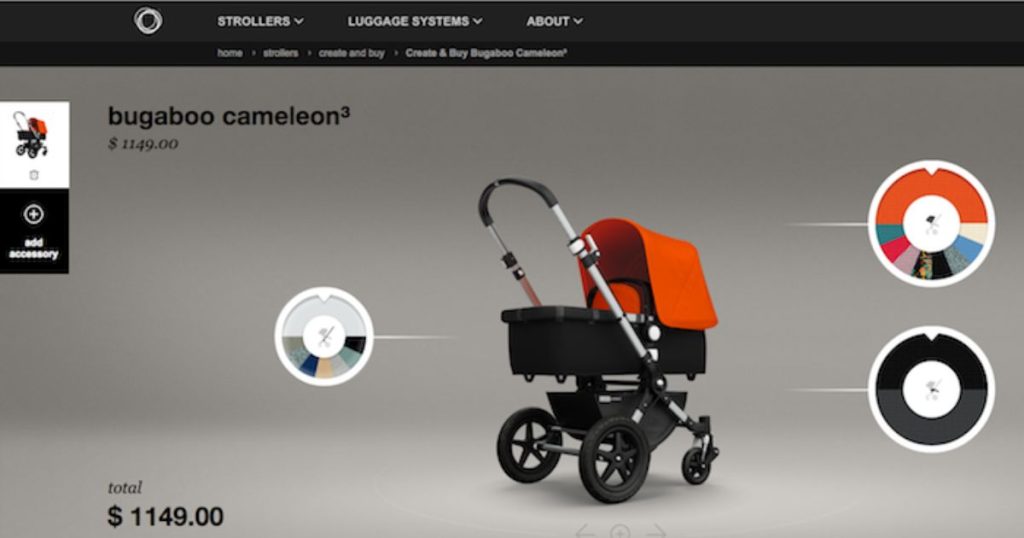
What Is A Product Configurator?
A product configurator is a software program available on the seller’s website or social media pages that allow buyers to input questions and their style preferences. According to the information provided, this tool will suggest the ideal product that matches each customer.
One good example of a product configurator is from Curology, a cosmetic brand that customizes skincare products based on your skin condition. Before buying a product, they will ask you to fill out a quiz that contains skin-related questions such as skin type. Their product configurator quiz helps the brand better understand your skin, then recommends the best products that suit you.

Moreover, there are advanced product configurator technologies, and one of the highlights is IKEA. This developed software called ‘PAX Planner’ allows IKEA customers to structure their closet wall.

Then, here comes the question, how to build a product configurator? Well, as many imagine, this software is complex and requires professional skills, so it is much easier. Here are the six steps process of building a product configurator.
6 Steps On How To Make A Product Configurator Quiz
Building your product configurator quiz is easier than we thought. Nothing is required but an editable template. These are the six steps on how to make a product configurator:
- Choose An Editable Template
- Modify The Brand Design
- Create A Quiz Result Page
- Ask The Question
- Relate Questions To Outcomes
- Preview & Test
Step 1: Choose An Editable Template
Thousands of templates are editable. These templates are already structured; all you need to do is to fill in your brand information. This phase of how to make a product configurator requires no coding or technical skills. You can add or move the elements you prefer based on your preferences.

Step 2: Modify The Brand Design
The following recommended phase on how to make a product configurator is to add brand elements to your product configurator. These can be colors, logos, fonts, or backgrounds. Making the background transparent is one of the ideal designs because it is easier to blend into the website if you decide to embed this quiz later on.
Step 3: Create A Quiz Result Page
Content is what we need to pay attention to in this phase of how to build a product configurator. Sound counterproductive, but experts said it would be simpler to start building from end to top. A quiz result page will help you define your end goal better, asking more precise questions.
Step 4: Ask The Question
Once you define goals in the previous phase of how to build a product configurator, it’s time to ask questions. These questions can list in many ways. Multiple choice is the most common method. Besides, there are options where you can add images or drop-down select to skim easier.
Step 5: Relate Questions To Outcomes
After asking all the questions, relate them to the outcomes. These inputs categorize into different topics for better looking and easier search. Then, set a name for these categories. This specific step of how to make a product configurator allows you to determine which topic these questions are asking.
Step 6: Preview & Test
This is the final phase of how to build a product configurator. Once you finish the quiz, you can test your product configurator on devices like phones, desktops, or tablets. The result is what your audiences will be looking at. Therefore, make adjustments if there are any issues.

Continue testing all the features, the questions, the answer, and the design until the quiz turns out perfectly on all devices. After that, publish your product configurator quiz.
4 Ways To Build a Product Configurator
Above are the six steps on how to build a product configurator. Besides, there are other strategies that businesses are using for their product configurator. Each method comes with pros and cons. Let’s analyze these four ways to build a product configurator.
1. Making a Product Configurator with Spreadsheet
Spreadsheet or Microsoft Excel is a mandatory application that operates in the business system. It is in charge of accounting to front-end sales, procurement to analytics. However, this strategy on how to make a product configurator still contains pros and cons.
Pros:
- Affordable, reliable, and wide application.
- Simple and well-known to most users.
- Manage simple to medium-complexity tasks.
Cons:
- Meant being for Excel specialist.
- Assuring precise formula.
- Output consistency between users.
- Data Management.
- Need to be more flexible to customize or sustain.
- Challenging version control.
- Work improperly with advanced items.
- Lack of connection with other systems or processes.
- Excessive training requirements.
2. Custom Coding a Homegrown CPQ Solution
CPQ (configure, price, quotes) is a form of sales acceleration software that prioritizes producing quotations and controlling requests for product configuration. Though its solution is widely applied, this strategy on how to make a product configurator has pros and cons.
Pros:
- More flexible because you own the code base.
- The highest degree of control.
- Built to your precise specifications.
- Considered as more affordable in a financial gray area.
Cons:
- Tendency to hard code rules that are difficult to maintain.
- The difficulty of developing bespoke software.
- Become pricey If the project grows out of control.
- CPQ developer and expert – trial information overload. Project quality and stability are only as excellent as your finest.
- Challenging integrations and maintenance.
- Have to maintain those resources relevant, engaged, and active.
3. Using Product Configurator Software
A product configurator software is a more advanced strategy than having a spreadsheet and more affordable cost than hiring a third party. However, there are limits due to its implementation.
Pros:
- More straightforward and quicker to launch than bespoke development.
- Scaled and deployed quickly the SaaS solution, and resolve the issue.
- Obtain professional advice and assistance.
- No training required.
- Simple to maintain and update.
Cons:
- May not exactly meet your needs.
- Need control over a vendor.
- More costly than construction.
4. Inviting a Third Party
Taking charge of software development will provide specific difficulties. Employing a third party will assist you in developing plans, timeframes, and resources. This strategy on how to make a product configurator will enable businesses to keep their contractual vendor responsible.
Pros:
- More flexible because you own the code base.
- The highest degree of control.
- Built to your precise specifications.
- Fewer risks than internal development.
Cons:
- Tendency to hard code rules that are difficult to maintain.
- Custom software’s complexity.
- Become pricey if the project grows out of control.
- The project performance determined by chosen vendor’s quality and team stability.
- Challenging integrations and maintenance.
Customers may personalize a product to their preferences with Visulise.com‘s 3D Product Configuration service. This includes a variety of colors, components, and styles as well as dynamic pricing for selected combinations.
With ten years of expertise, we can anticipate what our customers will require in the future. Visualise ensures that our clients make the best possible decision that will help their business now and in the future.

Frequently Asked Questions
What does the configurator do?
A configurator enables a producer to modify a current product in accordance with unique client requirements. It provides customers with instructions on defining a product (including its features and choices), applying rules, and calculating an end product. The outcome is a functional, highly customized product.
What is an online product configurator?
An online product configurator is a software program that allows you to customize and sell online products. The product configurator should collect information from customer requirements and apply them to identify the matching product.
What is a 3D configurator?
Online buyers may personalize items in real-time using a 3D configurator. Static, 2D pictures are typically used in traditional eCommerce to display items. A 3D configurator displays a photorealistic 3D model that can be altered to take on various hues, textures, sizes, and aesthetics.
Conclusion
In short, a product configurator enhances customer buying experience because it helps them to customize and personalize the products based on their style. By applying this software, retailers receive exclusive benefits of improving their streamlined sales process.
The six steps process of how to build a product configurator requires an editable quiz template, which is not easy to find but also allows you to be flexible in adjusting according to your brand style. Moreover, visit our 3D Product Configuration to help businesses consider better the suitable way to operate.

Related Posts: