Augmented Reality involves in our daily life, which leads to the increase in demand for 3D models. It implies that these models must be compelling, realistic, and spatial. Also, this technology is an efficient strategy for apps to create immersive user experiences. Having your 3D models presented by augmented reality technology is a potential component that helps to increase user engagement and attraction.
However, finding a 3D model of a specific object or figure is typically precise. Yet, how to create augmented reality 3D models that are realistic and attractive is highly demanding. Different ways of producing 3D models involve scanning, photogrammetry, and software programs. This article will instruct you through the basic guidelines, notices before the production, and challenges during the process of creating augmented reality 3D models.

Related post: How Does Augmented Reality Work?
Things You Need To Know Before Creating Augmented Reality 3D Models
When it comes to how to create augmented reality 3D models, people concern the most about the use of which platform. For instance, would it be a straightforward video game character displayed on a smartphone? Or would it be a realistic projection that people can engage with in their immediate surroundings?
Most augmented reality (AR) assets apply to smartphone applications, and wearable device applications are rapidly expanding. The purpose of these programs frequently focuses on smart and wearable glasses with integrated displays. The Vuzix Blade, Google Glass, Dreamglass, and numerous more models are some of the most well-known examples of these spectacles.
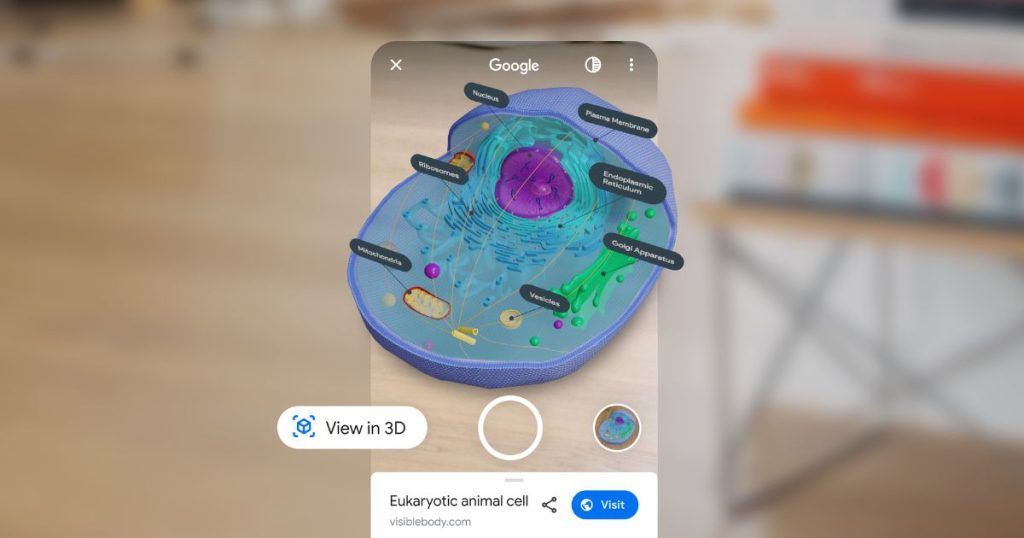
Augmented Reality apps need various 3D models depending on the optimized platform. For instance, in comparison to programs for smartglasses, mobile apps frequently feature smaller, less-detailed designs. Due to the fact that when compared to smartglasses, smartphones, and tablets have a significantly smaller field of vision and size. Therefore, there is no need to provide a degree of detail that the user will not notice.
Related post: Augmented Reality vs Virtual Reality
How To Create Augmented Reality 3D Models?
In general, anyone can develop a 3D design for augmented reality. Nevertheless, it demands a high degree of skill and knowledge that is challenging for beginners to understand to work effectively and deeply. There are basic guidelines on how to create augmented reality 3D models that examine the fundamental elements of the design and development process.
Photogrammetry and Scanning
There are different ways to create augmented reality 3D models. First is the history augmented reality, which consists of photogrammetry and scanning.
Photogrammetry makes content production more accessible since it enables the extraction of 3D data from 2D photos. It solves the ownership problems that 3D models frequently have. Since everyone can capture or scan a real thing, anyone can build 3D models. The market for 3D scanners is steadily expanding and systems with LidAR capabilities.

Software Tools
Nevertheless, the most common method of how to create augmented reality 3D models these days is software.
There are several tools for creating augmented reality models on the market. Many of them do not require coding knowledge and are simple drag-and-drop operations. Conversely, some programs contain more complex actions and dedicate to professional specialists. Besides, high-quality 3D model design programs do available for free, such as Blender and SketchUp, or paid, such as Maya and Houdini.
Augmented Reality Services
Building an AR application is a significant project with many difficulties that frequently calls for many teams of experts to collaborate. Companies usually refer to Augmented Reality Services for assistance that helps to input their 3D products into their space and understand their working process. These services can give them the proper solution that relates to human resources, time, or knowledge. These benefits will allow businesses to qualify different expectations in product results.
The Complexity Of Creating Augmented Reality 3D Models
3D models require a precise digital twin from the actual environment. Combining components like animation, audio, and physics makes AR the most common model. Also, this combination gives an extra comprehensive layer to the user’s experience.
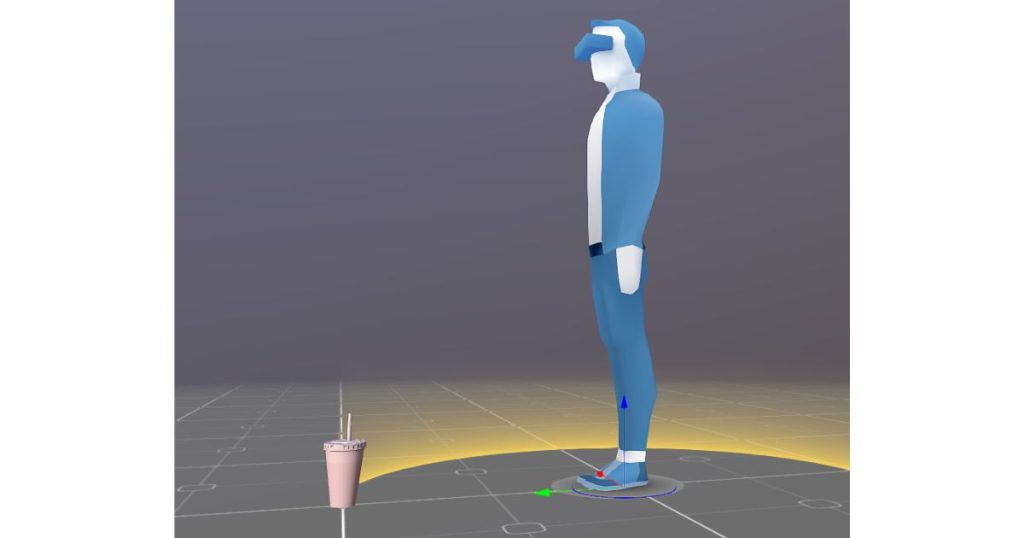
The process on how to create these augmented reality 3D models is complex, especially regarding realistic visibility. It can transition from a particular manual procedure and the reuse of computer-aided data to a technique based on photogrammetry.
Size restrictions, file formats, and the overall program size are parts of the specifications that developers must comprehend in order to create augmented reality 3D models. Moreover, significant industrial difficulties result from a necessity for industry standards for AR content and competent workers.
Frequently Asked Questions
How to convert 3D to Augmented Reality?
The only requirement is one file .usdz and a single link to it. Here are seven simple procedures to follow when preparing 3D file to embed in augmented reality.
- Create a polygon 3D object.
- Check the number of polygons.
- Reduce the number of polygons if it exceeds 100K.
- Bake object.
- Export to .obj.
- Convert .obj to .usdz.
- Embed .usdz online.
How do I create my own Augmented Reality?
There are many tools that support you in creating your own Augmented Reality. The recommended programs are Tinkercad, Blender, KenShape, Fusion 360, MagicaVoxel, Maya, Maya LT, Maxon Cinema4D.
Which programming language is best for augmented reality?
According to a survey of users between 2021 and 2022, JavaScript was the most popular coding language among software developers working on augmented reality (AR) projects. Python also lists among the top seven programs.
Conclusion
In conclusion, how to create augmented reality 3D models is an exciting and rapidly growing area of technology that enables us to merge virtual content with the real world in new and innovative ways. So why not try creating your own augmented reality 3D models and see what new possibilities you can unlock!

Related Posts: