Are you looking for how to make textures for 3D models in four steps? In this article, you’ll learn to create textures for 3D models, such as UV unwrapping, texture painting, texture shading, and texture rendering. Check this article now.
What Is Texturing?
Texturing is known as the process of clothing 3D models. They are often the default flat gray color in a program. Texture artists are in charge of applying color, and surface assigns to 3D objects. The common objective is to make the model’s surface meet its concept art design or actual-world counterpart.
Which Materials Do You Need For 3D Texturing?

Fundamental material
It is a smooth material. You can make it by using just color and convex. It’s a reasonable basis for texturing to carry out the realistic look of an object. If an item doesn’t need interaction with characters and fits into a game environment, you can use primary material for game design.
PBR material
Physically-based rendering (PBR) material is textured naturally. All the features accompany the material to go with its desired look. Artists use color, albedo as light reflection effects, roughness, and bump map textures to achieve this result.
2 Common Types Of Textures In 3D Modeling

You need to work on one of the following textures when creating textures. You have two types of textures for working. The first type is static texturing, and another is surface texturing. how-to-make-textures-for-3d-models
Static Texturing
For static texturing, you must create a 2D texture to paint on an existing 3D object. These kinds of textures only contain the information of the texture photo. Therefore, you may not receive variations on the 3D model surface on the textures.
Surface Texturing
For surface texturing, you can apply variations on any 3D model surface. But it is better if you have time and resources for that. In addition, as surface texturing takes a higher amount of polygon, the processing computer device must also have a higher configuration.
Many well-known 3d model texturing software brings you great features of surface texturing.
Read more: types of 3d modeling
4 Steps To Make Textures For 3D Models
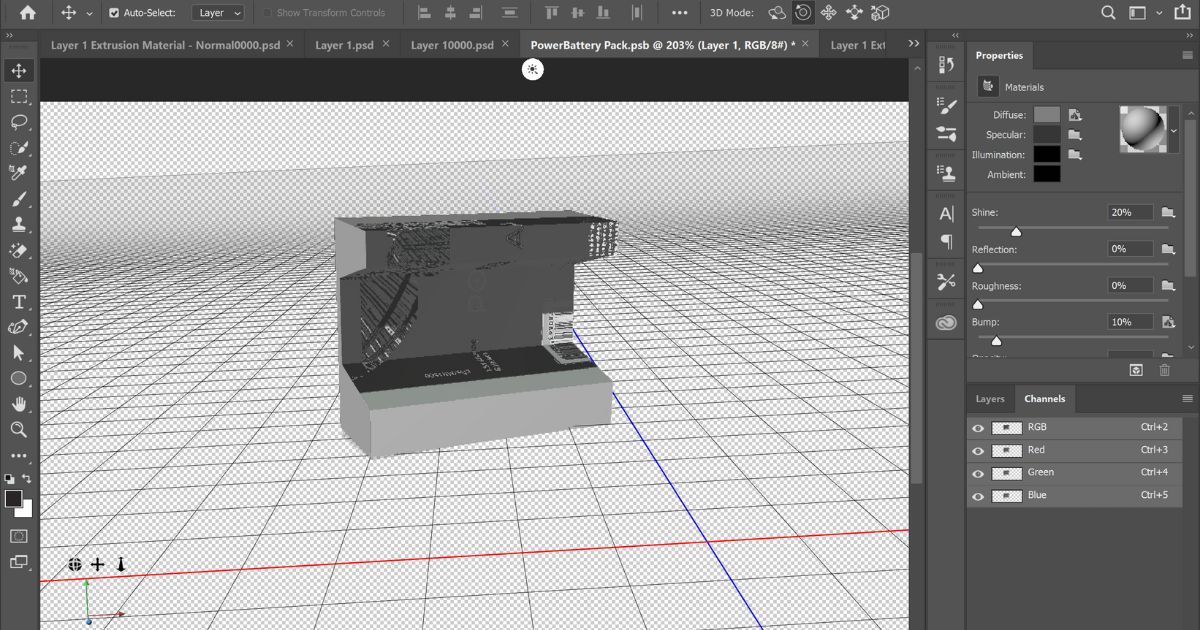
Textures are 2D in format. However, texturing starts with 3D model creation. Then, you can analyze the model and follow it with some steps of texture design. After checking out these steps, you will know how to make textures for 3d models. Below are the main stages of standard texturing.
Step 1: UV Unwrapping
The texturing process should begin with the unwrapping of a sufficient 3D model. You can call this flat display of the model a UV map because U and V are the coordinate axes of 2D space. Meanwhile, you will see the 3D model displayed as X, Y, and Z.
Therefore, when you unwrap your 3D model to a UV map, editing every part of this model independently to fit a 3D format is more manageable. You can employ photoshop for 3D UV mapping that matches your wants.
Step 2: Texture painting
3D texture painting uses digital paint to include texture details in a model. You can also perform texturing on a 3D model surface. Besides, you need to rotate this model to study the necessary parts of the figure for adding work. This way, you can know the invisible areas you need to improve on a flat map.
Step 3: Texture shading
Texture shading creates relief and object volume. In most cases, you can use this method to texture mountains, ridges, and landscapes to visually emphasize bulges and elevation transitions.Artists can use another technique, known as texture sampling.
This sample will offer a pleasant and natural shade in the bigger picture. They can achieve it while the model texture structure is read through the Graphics Processing Unit using the colors of nearby texels.
Step 4: Texture rendering
3D texture rendering aims to create lifelike graphics with surrounding lighting. That natural light must form with the environment. Therefore, artists often locate the characters and assets of the game in different surroundings with particular lighting.
Artists picture all exterior information from the setting into a flat image to superpose suitable lighting. Then artists superimpose it on a 3D model.
See more: how to make a 3d model
2 Excellent Software For Texturing 3D Models

In truth, you can find the most convenient 3D texturing tools in specific software. For instance, refer to the two highlighted programs for texturing 3D models for artists below.
Texturing 3D models in Blender
Texturing models in Blender is simple. That is because it has an expansive and intuitive toolbar capable of UV unwrapping, texture painting, rendering, and mapping. You can also find the guide in Blender documentation about making 3D textures.
Texturing 3D models in Photoshop
It is great for creating different layouts and a complete texture map with Photoshop. You can also download some free 3D textures for Photoshop and finish them with added effects such as lightning, shading, and rendering.
3 Tips To Make Textures For Different 3D Models
There are different 3D models, such as characters, animals, and assets. Keep scrolling down, and you will master each unique feature of the other model types.
Character texture
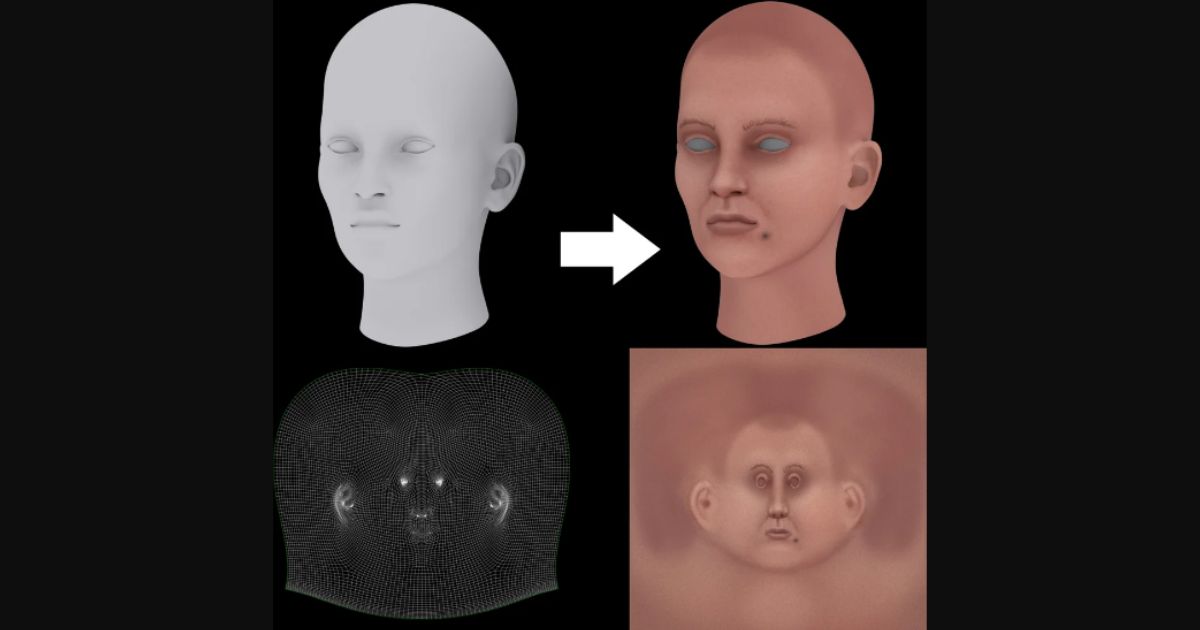
3D head texture
You must pay attention to each part of the head. For instance, it is necessary to have a smooth hair texture for the 3D model as natural hair.
3D face texture
It’s imperative to make it symmetrical when working on a 3D model face texture. The UV map makes it viable to divide the face into lines and parts. Thus, making both halves of the mouth and nose is easy. Both eyes will also be the same size, depth, and shape.
3D model skin texture
You must add roughness and shades for skin texture and paint it with the right color. You can also add special features like freckles, birthmarks, and scars.
Animal texture

Animal texture refers to the surface characteristics and appearance of an animal. You should study each kind of animal because each of them has various materials. For instance, reptiles have specific skin and scales. Meanwhile, mammals have both thick fur and short hair.
For each kind, you must create proper layers. For example, an elephant’s texture must be rough and without highlights. On the contrary, the texture of a snake or alligator must be smooth and reflect light.
Asset texture
Asset texture refers to an asset’s surface characteristics and appearance. There are many shapes of ready-made assets of objects, characters, and animals. Detailed assets of this category often look splendid and suit a digital environment.
However, spending more time and attention on investments of minor importance is only sometimes valuable.For instance, an object can own a mechanical function or be furnishing. As a result, several things tend to remain in the background.
Besides, there is no point in detailing them to the point where features can be viewed with max zoom mode. On the other hand, when texturing, focusing on the subject’s distance from the camera and the overall lighting solution helps the asset to look harmonious in any environment.
FAQs
How Do I Apply Textures To A Model In Blender?
To apply textures to a model in Blender, you can follow the below steps:
- You go to the shading tab
- You can drag and drop a photo to the bottom part of the tab.
- Then, connect the new photo dot to the “Base color” dot into the “Principled BSDF” set.
Where Do I Get 3D Modeling Textures?
Below are the best sites for free 3D modeling textures:
- SketchUp Texture
- TurboSquid
- Archive Textures
- All3dfree
- 3DTextures
- 3DXO
- Poliigon
How Do You Make Mesh Textures?
First, you must bake a diffuse map onto a mesh surface. After that, you create a diffuse map and apply it to your 3D model surface. Don’t forget that the following mesh texture might generate higher polygons and meshes.
How Do You Make A Texture In Canva?
In Canva, you can find textures under the “Uploads” tab in the left-hand sidebar as below.
- Click on the “Uploads” tab.
- Drag and drop your texture file into the interface.
Your texture will then be uploaded into Canva and used like any other image in the program.
Conclusion
In short, texturing 3D models is a time-consuming process. It requires a deep knowledge of the technical requirements, vast experience, and exceptional skills in how to texture a 3D model. In addition to understanding how to make textures for 3d models, you can consult our 3D Product Modeling services for better result.

Related Posts: