The differences between 3D Modeling vs. Sculpting sometimes confuse some people. Many individuals find it hard to distinguish between these two terms. However, based on the definition, polygon manipulation, usage, hardware, and software, we can easily determine the differences between 3D Modeling and Digital Sculpting.
What Is 3D Modeling?
3D Modeling is commonly used to digitally illustrate an object using computer-based 3D modeling software by creating three-dimensional representations of that object or surface. 3D artists can easily create 3D shapes within that software by working with points, lines, and polygons. Moreover, the size and texture can be determined throughout the 3D modeling process.
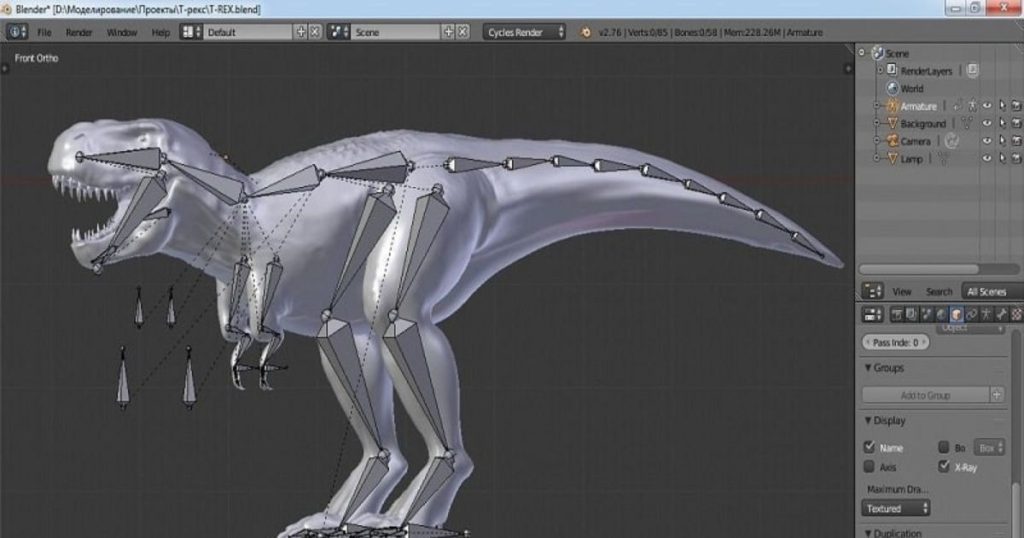
Read more: what is 3d modeling?
What Is 3D Sculpting?
3D Sculpting (also called digital Sculpting) is a process by which an artist creates a 3D object on a computer using material comparable to digitized clay. 3D Sculptor will use software that includes brushes and tools for pushing, pulling, pinching, and smoothing to make it simple to create intricate sculptures that are similar to real-life textures and objects.

Nowadays, several programs enable artists to create things from a base model or scratch by using complicated calculations to generate precise polygon meshes that act like real clay. Two types of software commonly used in 3D Sculpting are mesh-based geometry and voxel-based geometry.
4 Differences Between 3D Modeling and Sculpting?
After clarifying the definitions of 3D Modeling vs. Sculpting, we will continue to find out 4 main differences between these terms: The Techniques For Manipulating The Polygons; The Focus Of 3D Modeling And Digital Sculpting; Different Uses of 3D Modeling and Sculpting; Hardware And Software. Read the below for more details:
The Techniques For Manipulating The Polygons
3D Modeling is the backbone of all 3D Applications. A 3D artist will build a model before adding polygons (quadrangles or triangles). These are mathematical calculations performed within the program.
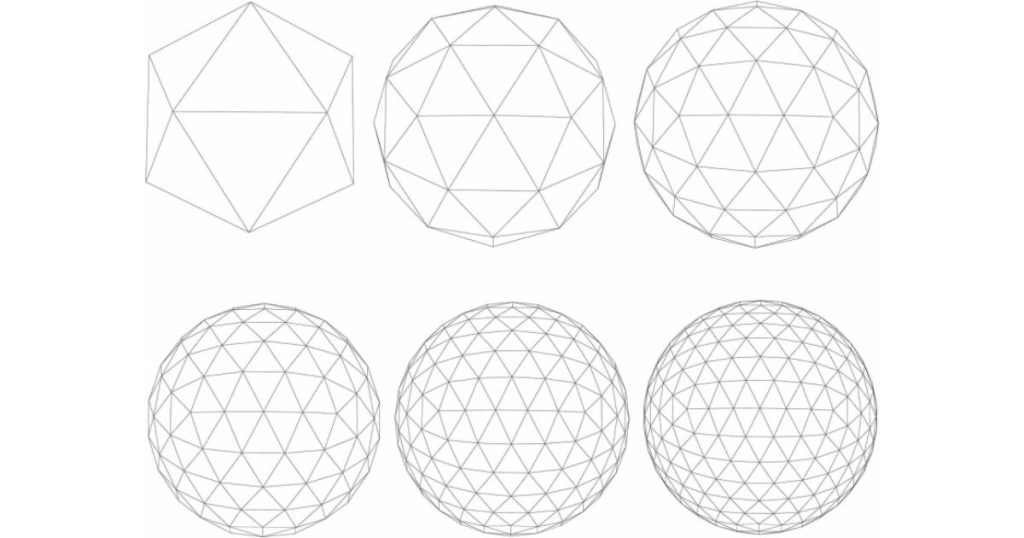
Modeling is geometric, making it ideal for designing an angled object like a chair. Because you tend to control each polygon, the mesh retains its integrity, and no additional procedures are required to apologize.
In contrast, when creating a 3D sculpture product, 3D artists will use a polygon mesh the same way as sculptors in real-life work with clay.
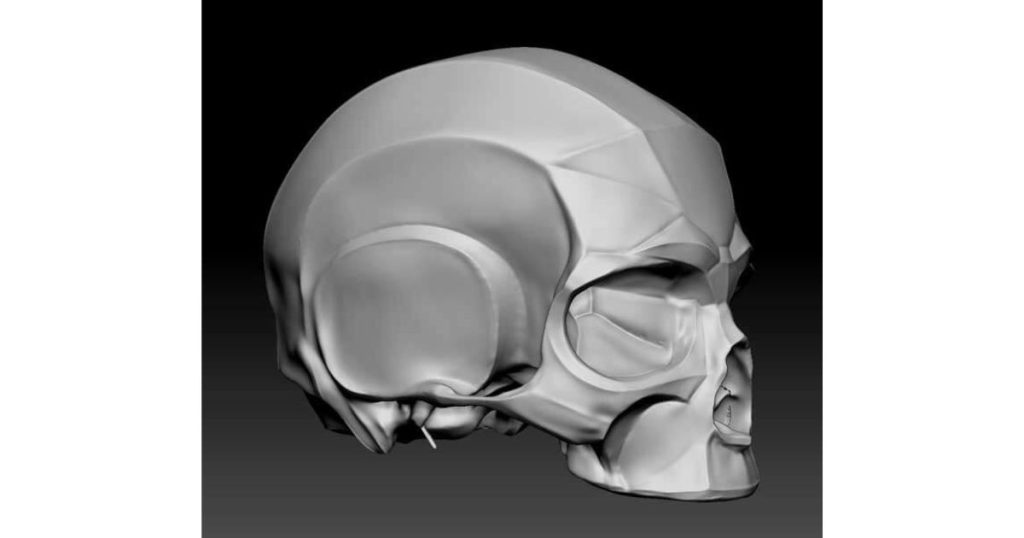
However, a sculptor can alter the polygonal mesh of any item using brush-like tools, but the softer the tools in nature are, the weaker the work is. That is why some angled objects (like a chair) take far more time to create than 3D Modeling. Therefore, you had better use sculpting for organic things like characters or tree trunks.
You may also be interested in: how to make low poly models?
The Focus Of 3D Modeling And Digital Sculpting
Modeling is concerned with adding, moving, and modifying lines and angles. It requires geometric shapes and congruence when flexibility can be seen easily in sculpting.
On the contrary, digital Sculpting is mostly focused on deforming lines and shapes to provide additional detail, irregularities, and distinctive characteristics. Special brushes, for example, will pull little strips of materials for brows, produce indentation for the lips and nostrils, pinch and gather material for the nose, and so on to transform an oval shape into a face.
Different Uses of 3D Modeling and Sculpting
3D polygon modeling is used for hard-surface objects, particularly those having a strict line: machined, man-made things. Parallel lines, 90-degree angles, or hard edges are what modeling excels at.
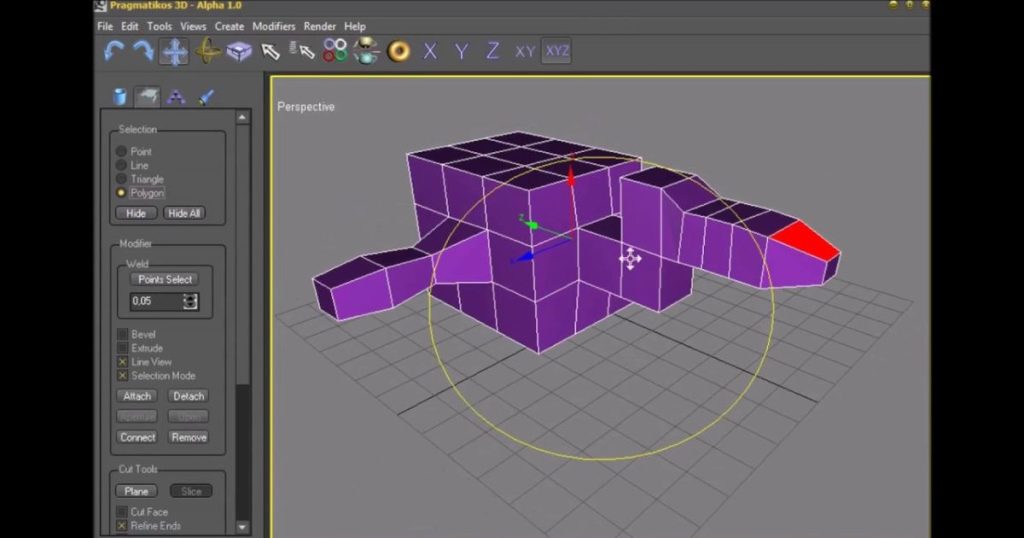
Because of the accuracy of 3D Modeling, it is capable of controlling every component of our model at the vertex level. However, the trade-off here is slower performance – choosing and moving vertices is time-consuming.
Many industries take advantage of 3D Modeling for a variety of projects and businesses because of its endless opportunities. Many different areas and fields can be applied to this kind of technique. These are some extra common uses of 3D Modeling in real life:
- Game Development
- 3D Printing
- Architecture
- Animation
- Product Design

Meanwhile, sculpting addresses issues that modeling does not. For instance, it is greatly suited to generating organic shapes, such as characters, monsters, and clothing,… which are best constructed with sculpting tools.
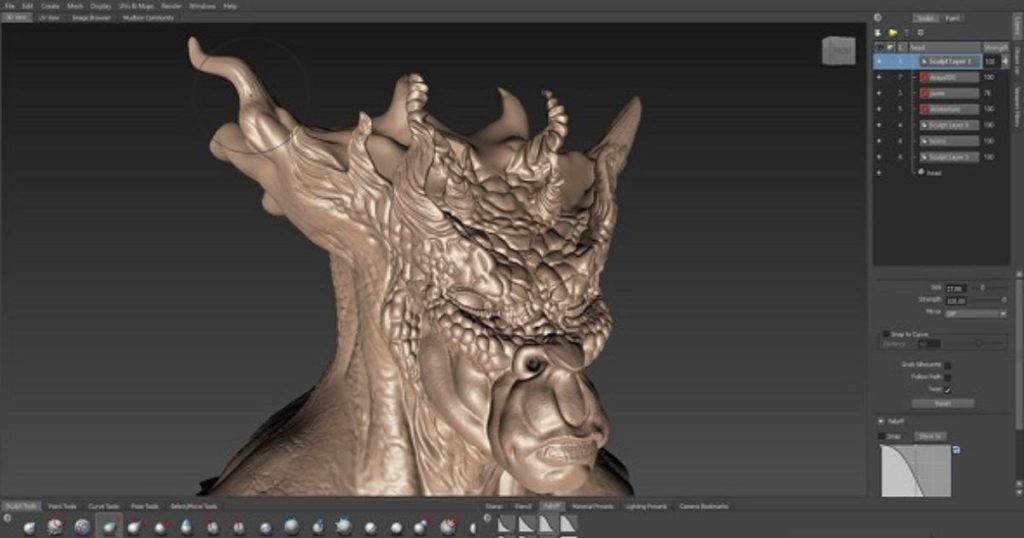
Moreover, digital sculpting can also easily produce amazingly detailed items by using brush-based tools if your computer can’t deal with complicated meshes.
Because of its ability to create highly detailed sculpting 3D models with smooth, organic, shapes and lines, digital sculpting can be used in films and TV shows which rely on visual effects and animation.

Another application of sculpting is in high-end game design. Many game objects need to be optimized to have the fewest polygons possible to lower the overall size of the game through compression. Therefore, game designers can keep the polygon count low while cramming in as much detail as possible by applying a texture map from a digital sculpt.
Hardware And Software
There is a vast selection of software available to meet the demands which are from a variety of 3D Modeling. 3D modeling software comes in many different price ranges, for many uses, and each has its own set of capabilities. Let’s take a look at these top three 3D modeling softwares:
| Pros | Cons | |
| Blender | – free and open-source – diverse – procedural workflow – great development cycle | – not industry standard – steep learning curve – can be buggy – a little basic video editor – struggle with old devices |
| AutoCAD | – timesaving – user-friendly – 3D space-specific drafting tools – professional designs – accurate measures and details | – expensive start-up costs – the strong computer processing power required – limited file formats – the limited number of possible colors – not suitable for 3D |
| Autodesk Maya | – easy-to-build and collaborate – richly packaged software | – not suitable for beginners – heavy in size – strong PC required |
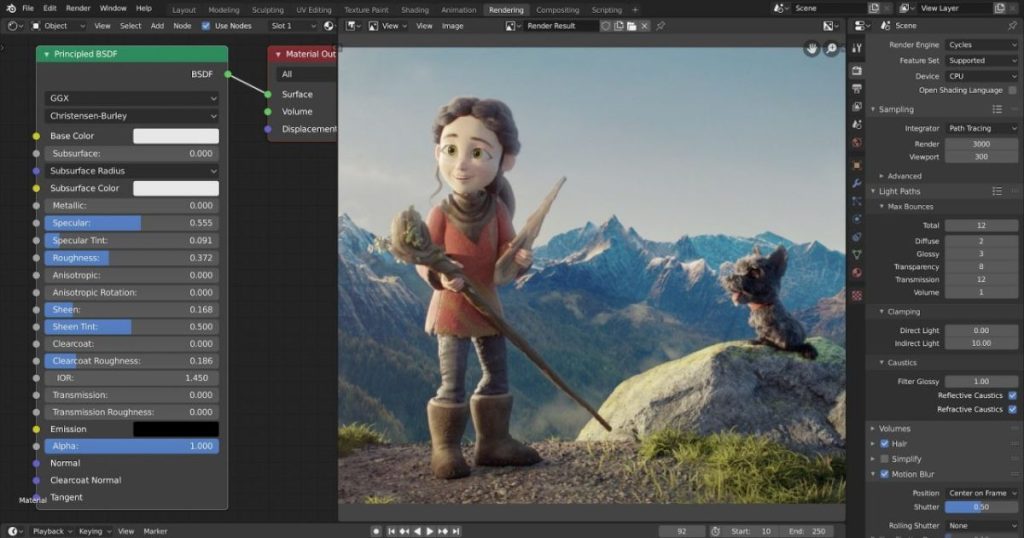
In contrast, the most popular and extensively used sculpting software is Zbush due to its user-friendly toolset and simple connection with 3D sculpture software.

The second one is Mudbox which is regarded as one of the relevant programs for beginners to get access to 3D Sculpting. The learning curve is gentler than in Zbrush, although it lacks the same brushes and toolset. One of the outstanding features of Mudbox needed to consider is its strong ability to play with other Autodesk software like Maya and 3DsMax.
Pros And Cons Of 3D Modeling And Sculpting
Every coin has two sides, and either 3D Modeling as well as 3D Sculpting. Let’s pay attention to them.
Pros and Cons of 3D Modeling:
Pros:
- Easy-to-use tools
- Less training required
- Mathematically correct final pieces
- Accurate
- High visualization level
- Scan data and CAD smoothly
Cons:
- Just suitable for angled objects
- Expensive hardware needed
- Simple Prototyping
Pros and Cons of 3D Sculpting
Pros:
- Great for objects with right angles
- Suitable for soft shapes and edges
- Add small details
- Fewer polygon concerns needed
- Create an organic shape
Cons:
- Complicated
- Too many polygons
- The data management system is not organized
3D Modeling and Sculpting: Summary
This is the table that points out the main differences between 3D Modeling and Sculpting in a clear way:
| 3D Modeling | 3D Sculpting | |
| Manipulating Polygons | precise toolset | intuitive toolset |
| The Focus | creates geometric shapes | creates irregular shapes |
| Usage | hard-surface object | organic objects |
| Ideal for | – machines – armor – weapons – manufactured objects – meshes for animation | – characters – animals – monsters – clothing – sculptures for display |
| Software | – Blender – AutoCAD – Autodesk Maya | – Zbrush – Mudbox |
| Pros | – easy to generate and draw errors – high accuracy and visualization levels – can data and CAD smoothly | – organic shape – best shape – high-quality rendition – not much concern about polygon |
| Cons | – not for keeping an organic shape – expensive hardware required | – complicated process – too many polygons – the unorganized data management system |
FAQs
Which Is Better: Modeling Or Sculpting?
It depends a lot on the level of users. 3D Modeling may be a better idea for beginner-level artists than sculpting because of its ease to generate and draw errors (gì đó bổ sung giúp mình).
Is Sculpting Easier Than Modeling?
No, digital sculpting is more complex than 3D modeling because it is complicated and requires more skills to use, which is unsuitable for beginners.
How Long Does It Take To Make A 3D Model?
A simple 3D model can be made in a few days, while a high-quality model can take from 70 to 110 hours, if not more.
Read more: how long does it take to make a 3d model?
Is 3D Sculpting Hard To Learn?
Because digital sculpting has a complicated process with too many polygons needed, learners need to spend much time studying it from scratch. 100 hours will be enough, if you want to learn some fundamental knowledge about digital Sculpting. While, 200 to 300 hours will be ideal for learning it in depth.
Conclusion
3D modeling and sculpting are regarded as one of the most perplexing terms in the graphic design industry which confuse many 3D artists, especially beginners. However, based on the techniques for manipulating the polygons, the focus, different uses, hardware, and software, these two terms can be distinguished easily. Both 3D product modeling and sculpting also have their pros and cons, so let’s consider them carefully before deciding to choose between these options.

Related Posts: