3D modeling is a modern industry including various new terms, steps, and techniques. Experts say that it is not too difficult but takes time to learn. How to learn 3D modeling effectively? You should understand essential words, steps, and practice as much as possible. You can learn 3D modeling by yourself and take part in some courses to become proficient faster.

What is 3D modeling?
3D modeling is the process of creating three-dimensional representations of objects or surfaces. It is also a core step in manufacturing an actual item.
3D modeling contributes to creating realistic 3D models of houses, buildings, daily supplies, new products, etc. Moreover, it can build beautiful and lively characters as fundamental actors for movies, anime, and games.
You can catch the applications of 3D modeling in numerous fields, such as engineering, architecture, movies, games, the mechanical industry, visual effects, and art. Learning and being an expert in 3D modeling help you earn a living and create significant value for society’s development.
See more: what is 3d modelling?
How to learn 3D modeling by yourself?

Many wonders if they can self-learn 3D modeling or what skills they should have for 3D modeling. One thing for sure is that you can learn everything with proper methods and hard work. Here is the best guide to starting 3D modeling from Visulise’s expert!
Understand the basic terms
3D modeling has various specific terms. Here are the most important words for you to kick off.
- Vertex: A single point in the space. Vertex is the smallest unit of a 3D model.
- Edge: A straight line that connects two polygonal faces. They indicate the formation of a 3D model.
- Face: The space between the edges. It is a part of a polygon mesh.
- Polygon: Basic geometry components include multiple edges and vertices. Polygons have a lot of shapes, such as equilateral, regular, irregular, cyclic, convex, and concave.
- Mesh: A combination of vertices, edges, faces, and polygons to define a 3D shape. Each 3D object might include one or more 3D meshes.
In 3D environments, you should keep in mind some terms:
- Vector: An arrow presents magnitude and direction in the software workspace.
- Plane: A surface with two dimensions oriented along one of the three axes.
Practice 4 key steps in the 3D modeling process
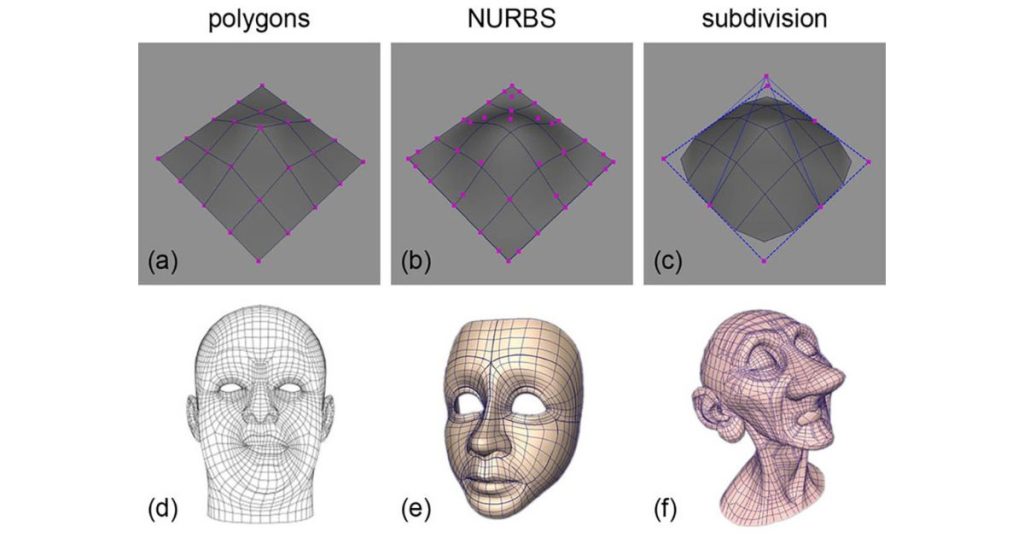
When having a list of the most important steps, you will know what should be your priority. Studying these four steps to make a 3d model will give you a clear mind to start. It is much easier for you to get more advanced skills.
Get an Idea
An idea helps you to process faster and smoother process. Thoughts may come when you watch Youtube, creative websites, or expert magazines. If a 2D image inspires you, it is important to imagine how it looks when converting to 3D.
Digging into the 3D world will give you a fresh perspective. Playing video games or making pottery helps you to cultivate 3D sense.
Practice Modeling
It is better to learn what a perfect 3D model is before drawing on the computer. There is a lot of software for you to practice 3D modeling, such as SelfCAD, Blender, 3D Slash, FreeCAD, etc. The experience suggests that you choose a beginner-friendly interface to learn 3D modeling by yourself with ease.
“Practice makes perfect,” so do it regularly and incrementally. Setting up a time for learning can ensure that the weekly plan is manageable and frequent enough. You can also participate in competitions to learn and indicate your level.
Use Lights
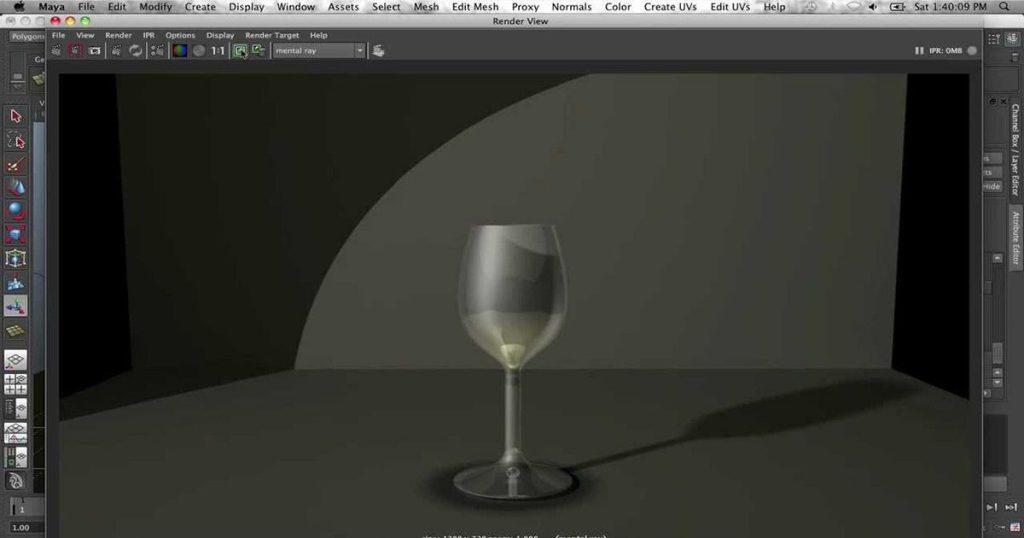
Lighting brings a more prominent look and improves the value of a 3D model. Most 3D modeling software integrates this feature to help engineers generate perfect models. They often offer directional, point, spot, or area lighting. Before using those techniques, remember to study the principles of lighting.
Rendering 3D models
The output of the rendering 3D model step is a 2D image demonstrating some parts of that model. To know more about 3D rendering, check out the article about 3D modeling vs rendering.
Now, you are clear about what to learn. Self-learning is interesting, but it may take a lot of time. Therefore, launching yourself on high-quality 3D modeling courses will give you good thinking and skills in a shorter period.
Top 7 online 3D modeling courses

Joining classes without considering the quality could be better. Many views may need to be clarified. Therefore, remember to invest in less but higher-quality sources. Here are the highest-rated choices for you.
Instructables
Instructables is a forum for a community where people show their exciting objects. The members upload their work in various industries, including 3D modeling. This is one of the best sources to get ideas and learn creative processes.
Udemy
Udemy offers thousands of online 3D modeling tutorial courses for both beginners and professionals. You can choose free or take some paid classes that match your finance and level. Upgrading to a premium account will help you to approach better resources.
3DTraining
3D modeling learners can get basic knowledge and practice professional skills in 3D training. This platform has various instruction courses for 3Ds Max, Maya, Inventor, AutoCAD, or Revit. It is also an excellent source to study your in-demand industry.
Pluralsight
Pluralsight has diversified 3D modeling courses for Maya or Blender. It is convenient when it allows learners to study whenever and wherever they want. To watch its video, you need to pay $275 per year for standard or $410 per year for premium.
Youtube
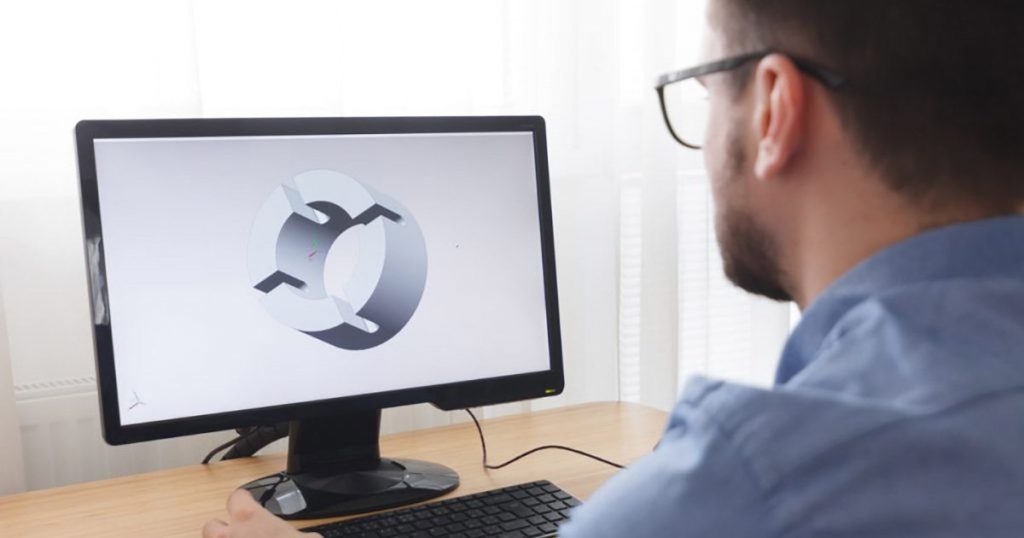
A lot of helpful 3D modeling tutorial videos are on Youtube
Youtube is a great source to study 3D modeling and increase creativity. It is incredibly accessible and easy for everyone to approach.
However, the vast quantity of videos can make you confused. Asking the experienced and watching reviews will help you find treasure among thousands of videos.
Skillshare
On Skillshare, you can find many instructions to use SketchUp, Blender, AutoCAD, etc. You have to pay $32 each month to get permission to learn. Finding 3D modeling classes on this platform is easy. You need to filter the videos by 3D modeling and other criteria.
Other courses for specific industries
Besides the above suggestions, some platforms have the best 3D modeling courses for specific industries. Take a look at the most notable names in the table below.
| Platform | Industries | Software |
| 3Dmotive | Game development | 3DS Max, Maya, or ZBrush |
| Yoobee | Polygon modeling, Animation | Maya |
| XChange Training | modeling, animation | Cinema 4D or 3Ds Max |
| Autodesk Design Acadamy | 2D and 3D modeling | Autodesk Fusion 360 |
| Coursera | digital manufacturing | CAD software |
| GC Spectrum | 3D in the cinema | animation, visual effect, or game programming |
| The Gnomon Workshop | Game design | 60+ software |
| ZBrush Workshop | 3D sculpting | CAD program, ZBrush |
| Sculpteo Tutorials | 3D printing | 20+ software |
7 Tips to learn 3D modeling effectively
Inappropriate methods and non-persistence are the main reasons many lose motivation and give up. To be a master 3D modeling engineer, you should avoid the seven common mistakes below!
- Expect too much, too early: The rapidity doesn’t bring high efficiency. If you want immediate results, you will soonly get depressed and stuck. Let’s start gradually by understanding the basic terms & requirements, and practicing step-by-step.
- Do not use references when starting a project: It is challenging for newbies to design a 3D model without reference. An instruction document, a sample, or a good mentor will help you pass the first challenge more easily.
- Conduct complex projects too early: Despite having solid 3D modeling knowledge, beginners still lack the experience to handle multiple topologies and meshes or fix miscalculations. Simple models will help to feel comfortable and gradually improve your skills.
- Create the entire model without dividing it into smaller tasks: A plan should include some smaller pieces to avoid overwhelming and frustrating. It also is an excellent method to create a better model in a shorter time.
- Create excess subdivisions too soon: This will distort the shape. The solution is using the resolution tool in your software to keep its expected form.
- Don’t notice topology and rough surfaces: These are small details but are very important. It can significantly affect the appearance of 3D objects. You can create a feature checklist not to skip anything.
- Lack of persistence: 3D modeling requires meticulousness in every technical step. Moreover, you must have intense creativity. Being patient in training your brain and skill from the beginning will help you reach advanced levels faster.
FAQs
Can I learn 3D modeling myself?

Yes, you absolutely can learn 3D modeling yourself. Having a good plan to study knowledge base and practice is very important. Ensure that you keep on learning continuously.
Many self-learners start with basic terms and then, a 3D modeling program. Be consistent and be patient to take step by step.
What skills do you need for 3D Modeling?
Besides the basic skills of time planning, a master of 3D Modeling should be:
- Excellent and clean topology to organize form, color, and texture into a perfect work.
- Good use of chamfers and smoothing groups to create close-to-realistic models.
- Great UV layouts to make the process faster and ratio balancing
- Strong understanding of PBR (Physically Based Rendering) to ensure the design is the same as the expected model.
- Good development of textures to create vivid models.
How long does it take to learn 3D Modeling?
On average, students often spend 4 months to 12 months learning and comprehending the basics of 3D modeling. It may take years to master multiple software and techniques.
How long does it take to make a 3D model?
Time to make a 3D model based on its size, complexity, and printing technique. The creation process on the computer may last 8 – 12 hours. While the printing process can be 30 minutes to 12 hours. Engineers often spend 100 working hours building a low poly model in the game or animation industry.
Conclusion
In conclusion, the method how to learn 3D modeling should start from basic. Learners should get familiar with 3D modeling terms, requirements, software, and techniques. It may be challenging initially, but you will feel it easier with a solid foundation. I hope you will successfully achieve your goals in 3D modeling.

Related Posts: