What is 3D modeling? 3D modeling has become the fastest-growing industry in the world. According to one market research, the market for 3D mapping and modeling was estimated at USD 3.64 billion in 2020, and it is anticipated to expand to USD 13.15 billion by 2028, at a CAGR of 17.44%.
More and more 3D modeling job opportunities are available. In contrast, it is still hard to find qualified staff in this field since learning 3D modeling independently requires a significant investment of time and resources.
If you have a plan to jump into this industry, this article is the right place. We will help you understand all the basics of 3D modeling that you should know.
What is 3D modeling?

3D modeling refers to the process of constructing three-dimensional representations of an object or surface. This representation, known as a 3D model, can show the size, form, and texture of the object. The 3D modeling procedure works with points, lines, and polygons to build 3D shapes through computer-based 3D software. And both finished products that have already been produced in reality as well as unfinished plans can be made into 3D models.
The history of 3D modeling

Apart from the definition of 3D modeling, you also need to know its history. 3D modeling has a long history that dates back to antiquity with early surveying methods which the ancient Egyptians utilized to build the pyramids.
They also used geometry to rebuild the boundaries of fields along the Nile River after floods. Civil surveying became a recognized profession in ancient Rome, and surveyors developed measurement systems to assess and compile records of territories they had conquered.
During that period, the Greek mathematician Euclid, who is regarded as the father of geometry, created concepts that have influenced numerous modern surveying and 3D modeling methods.
In the 1600s, a French mathematician Rene Descartes invented analytic geometry — also called coordinate geometry — which is foundational to 3D earthworks modeling.
Forward to the 18th century, European surveyors learned how to utilize a method called triangulation to pinpoint an exact location using numerous angle measurements gathered from various locations.
Measurement wheels, circumferentors, Kater’s compasses, and Gunter’s chains, among other new surveying devices, started to acquire acceptance.
At the same time, English mathematicians James Joseph Sylvester and Arthur Cayley created matrix mathematics, which is what enables today’s computer-generated images to depict reflections or light distortions.
Then in 1968, the first commercially accessible computer-aided design (CAD) systems were introduced which visualize survey data and Evans & Sutherland-the first 3D graphics company debuted. CAD software evolved and expanded in popularity throughout the ensuing decades.
3 types of 3D Modeling

There are 3 main types of 3D modeling as follows:
Solid modeling
Solid modeling works with three-dimensional shapes. Despite the differences in shape, they function as building blocks when put together. Depending on the input, some of these blocks add stuff while others subtract stuff.
Some software allows you to manipulate the solids as though you were physically machining them in a shop by using modifiers. Both from a user and computer perspective, solid modeling is quite simple.
Wireframe modeling
In circumstances when the surface is intricate and curved, wireframe modeling can be helpful. You’ll eventually discover that wireframe modeling offers the finesse for more complicated forms whereas the fundamental components of solid modeling are too complex for some purposes.
But as complexity increases, some negatives become apparent.
Surface Modeling
The next level of complexity is surface modeling. Smooth surfaces and seamless integration are requirements of highly professional applications, and these can be met by more sophisticated algorithms that involve more effort and computational capacity.
However, with this technique, you may create shapes that are almost impossible to do with the other two.
You may also be interested in: types of 3d modelling
How does 3D Modeling work?

A 3D model is primarily composed of vertices, which join to create a mesh and serve as the model’s structural foundation. The model’s points can all be moved around to alter the shape. The software locates each vertical and horizontal point relative to a reference point by using coordinate data.
The most typical way to start creating a 3D model is with a simple shape, such as a cube, box, sphere, or anything you think will work best. You can start shaping and perfecting your initial shape until it is what you want.
Polygonal Modeling
In polygonal modeling, an artist uses a geometric mesh made up of faces, edges, and vertices to produce a digital representation of a 3D object.
The surface of the 3D model is made up of faces, which are frequently quadrilateral or triangular in shape. A modeler painstakingly converts a simple 3D mesh (often a cube, cylinder, or sphere) into a full 3D model using the following methods:
Extrusion
A modeler can modify the 3D mesh by extrusion by either collapsing a face inward (to produce an indentation) or extruding the face outward along its surface normal, which is the directional vector perpendicular to the polygonal face.
To fill the space between a quadrilateral face’s starting and finishing positions, the extrusion process generates four new polygons.
Subdividing
Modelers can add polygonal resolution to a model using subdivision, either generally or selectively. It is nearly impossible to create a final polygonal model without at least some amount of subdivision because a polygonal model often starts from a low-resolution primitive with very few faces.
Bevel or Chamfer
A 3D model’s default edges are endlessly sharp, which is a circumstance that hardly ever happens in reality since almost every edge you come across will have some kind of taper or roundness to it if you look at it closely enough.
In order to soften the edges of a 3D model, a bevel or chamfer takes this phenomenon into consideration.
Refining/shaping
A 3D model’s refinement is fairly comparable to traditional sculpture. A sculptor begins by blocking out the sculpture’s big forms while concentrating on the general form of the artwork.
Then, using a “rake brush,” he returns to each area of the sculpture to polish the surface and carve out the required features. In a 3D model, every subdivision, edge-loop, bevel, or extrusion is often followed by some vertex-by-vertex refinement.
Curve Modeling
Another kind of modeling that creates surface geometry using curves. NURBS (nonuniform rational B-splines) are used in both parametric (based on geometric and functional relationships) and freeform curve modeling to define surface forms.
The designer uses weighted control points to affect the mathematical equations that drive the curves.
Digital Sculpting
This sort of 3D modeling is very new, and it allows the user to interact with the digital model much like they would with modeling clay. To create their model, users can push, pull, pinch, or twist virtual clay.
Code-driven Modeling
This is a new area of 3D modeling where the designers can generate geometry automatically based on parameters. The ability to create 3D structures using this form of modeling, which cannot be produced using any other method, makes it ideal for 3D printing.
What is 3D modeling used for?
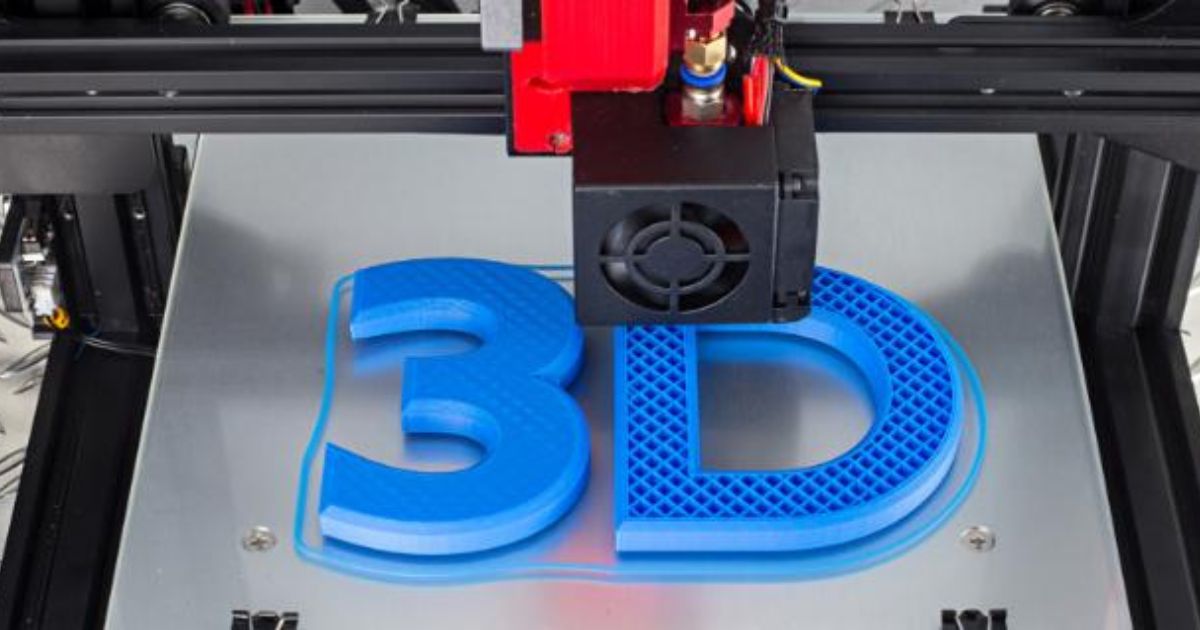
3D printing
3D models may be printed in the actual form to create objects that can be utilized for everything you can imagine. There are countless practical applications for 3D printing, far beyond the little figurines and toys produced by home printers.
The use of 3D printing in healthcare, which has had a life-changing impact, is widespread, as we learned in our open step on the topic. It has been applied to the fabrication of specialized implants and prostheses as well as the development of anatomically accurate surgical planning models.
Architecture
Unlike the conventional process of hand-drawn building designs, 3D modeling enables architects to plan more effectively. We can now create a three-dimensional image of a structure even before it is finished being constructed thanks to advancements in technology.
When making presentations to other stakeholders or for other purposes, this is quite helpful for visualizing the finished product. Modern building design relies heavily on 3D modeling, which can indicate potential structural problems that 2D blueprints could not.
Animation
People also can use 3D modeling for animation. A 3D model, once created, can be fully animated and rigged, which is particularly useful for animation. When making animated films and TV shows, 3D models are used to create a crisp, seamless effect.
Scenery, characters, props, and many other things are all created using 3D modeling throughout the process.Besides, the 3D model’s animated ability can come in handy for special effects within movies, not just for animation.
Product design
It’s likely that some 3D modeling was used when creating many of the things we use every day. Before your product is really made, we may identify any problems and make the necessary adjustments by producing a virtual 3D model of it.
It can significantly affect the production process just to be able to see how big the object is in comparison to other goods.The ability to present things from all angles helps stakeholders fully see the finished product, which is helpful when presenting product ideas to investors.
Sustainable product design is a terrific step in the right direction and is less wasteful than continuously building mock products and creating samples.
Game development
Immersion is the cornerstone of every successful game, and 3D modeling is a fantastic method to create that. In video games, 3D models are used to generate characters, environments, objects, and entire universes.
In the area of virtual reality gaming, which is a very interesting industry, 3D modeling is especially significant. Virtual reality video games completely submerge you in the gameplay by building entire three-dimensional environments for you to explore.
How to learn 3D Modeling?

Joining some 3D modeling classes can be the best way to learn 3D modeling. However, if you don’t have time or finance, you can definitely learn by yourself with the following steps:
Ideation
The most important component for beginning anything is an idea. Any method will cause you to become stuck if you don’t have an idea.
You need to plan your approach if you’re just starting to study 3D modeling utilizing any software or by watching lessons on YouTube channels. Have a plan in mind before you start learning 3D modeling.
Modeling
This is the stage where a 3D model of any object is really created. To make a perfect 3D model as a novice, you must study a lot of things.
However, as this is simply a beginning point and perfection will only come with a lot of experience, you are not required to produce a flawless 3D model.
Therefore, put less emphasis on perfection and more on mastering the fundamentals of 3D modeling. A 3D modeling program is the first and most necessary tool you will need in order to construct a 3D model.
Lightning
One of the most crucial steps in 3D modeling is lighting. A perfect 3D model cannot be made without employing the lighting feature. You should become adept in lighting theory in addition to 3D modeling.
In 3D modeling, lighting refers to the process of simulating light in an artificial setting. The final result may not always appear great after you’ve completed 3D designing it, and that could be because some lighting still needs to be added before rendering.
Rendering
A similar creative technique to photography is 3D rendering. Unlike photography, which uses a camera to collect images, 3D rendering makes use of 3D CAD software to build 3D models, which are then rendered.
5 Best 3D Modeling Softwares

AutoCAD
AutoCAD is a drafting and design software that can be used for both 2D and 3D projects. It is quite popular among engineers and architects. Additionally, it is incredibly useful for product design and aids in avoiding product defects before manufacturing.
However, this 3D modeling program is not free to download. It’s important to note that you may easily download a free trial to familiarize yourself with the software’s operation. And then buying one for normal use.
3DS Max
3DS Max can be considered a must-have tool for game developers, engineers, and architects to construct intricate models with realistic-looking textures.
With this software, complex 3D models and maps become simple to make. It is best suited for rendering in high-end video games and architecture with built-in support for animation and visual effects.
However, pricing for 3d Max starts at $215 per month, which is extremely pricey. Besides, finding essential tools and functions is also challenging due to the dated appearance of the user interface. significant computing power is required.
SketchUp
This is the most widely used 3D modeling and design tool worldwide. It gives designers the ability to produce, save, and convert 3D models into 2D designs automatically.
With capabilities for both 2D and 3D designing, the software has an intuitive user interface and was created with both beginners and experts in mind. Users who use SketchUp can create complex, energy-efficient buildings as well as simple structures like treehouses.
SketchUp is an intuitive and powerful tool for professionals and creatives of all kinds. The program’s toolkit improves workflows in a number of different industries, including architecture, engineering, construction, carpentry, interior design, film, and more
Blender
This is an open-source 3D modeling program that is cost-free to download. It’s a great place to begin learning 3D modeling, and it can be used in many different media.
Blender is frequently used for things like visual effects, animation, and 3D printing models, to mention a few. If you wish to work on various projects, it’s wonderful because it supports practically every facet of 3D modeling.
Zbrush
Zbrush is considered the most specialized 3D program for sculpting and painting extremely complex objects and textures. It comes with good documentation and is simple to use.
The ability to customize brushes in Zbrush allows users to sculpt, texture, and paint intricate and realistic 3D creations. It may provide an excellent base mesh for mesh details from the imported models.
It features built-in 3D painting and texturing capabilities that enable advanced poly painting and UV mapping. With excellent tutorials, documentation, and a community, Zbrush is simple to learn. However, it is difficult to render realistic 3D objects with Zbrush.
Frequently Asked Questions
What is the process of 3D modeling?
Generally, there are 5 steps to create a 3D model including blocking, detailing, texturing, rendering, and post-processing. Details of each step will depend highly on the 3D modeling types.
What are the 3 types of 3D modeling?
There are 3 types of 3D modeling including solid modeling, wireframe modeling, and surface modeling with different features.
- Solid modeling works with simple shapes like spheres, cubes, and n-sided prisms.
- In wireframe modeling, shapes are represented by a network of vertices. Each vertex can be a part of one or more faces, and each geometric face is made up of at least three vertices. By shifting the location of each vertex, objects’ size and shape can be altered.
- In surface modeling, guiding lines are used to specify a part’s geometry and curvature. The smooth surface connecting the guiding lines is then calculated by the software.
How long does it take to make a 3D model?
Depending on the specifics of the photograph, it takes up to 24 hours to make a 3D model. Typically, the modeling phase takes between 32 to 160 hours. Texturing and rigging require at least 15 hours. One character model can be worked on for approximately 100 hours before being finished.
Conclusion
In general, what is 3d modeling, and how to make one? We are pretty sure that you already found your answer and all the basic information regarding 3D modeling after reading this article. Nothing is impossible and practice makes perfect. Follow our suggested steps and practice as much as you can, you will be the best 3D designer or 3D Product Modeling services can ideally be your alternative.

Related Posts: