When thinking about 3D, people normally think about entertainment. The value of 3D, however, extends to numerous other industries. Compared to entertainment, 3D has a considerably higher impact on society.
The experience and advantages of 3D models, in particular, make it a very profitable route for enterprises and organizations. So how to make a 3D model? And what are 3D modeling methods? This article is a good reference if you are a beginner in this field.
What is a 3d model?

A 3D model is a mathematical representation of something with three dimensions. It simulates a physical body by employing a network of 3D points connected by various geometric objects like triangles, lines, curved surfaces, etc. In some circumstances, a 3D model can represent an object’s size, form, and texture.
See more: what is 3d modelling?
How is a 3d model used?

The 3D model is used in almost all fields of life. Here we can list three main focuses as follow:
Interior visualization
Many people, including designers, architects, and even some homeowners, use 3D models for interior visualization. Building interiors can be designed using 3D modeling before being furnished with decor, painted, and lit. This offers a realistic representation of the final design of the room.
Building a 3D model first allows elements to be added and modified simply, unlike developing a model or redesigning the space.
Therefore, interior visualization makes it possible to experiment with an interior design without actually spending any money. This is employed in retail areas in addition to residential interiors.
3D printing
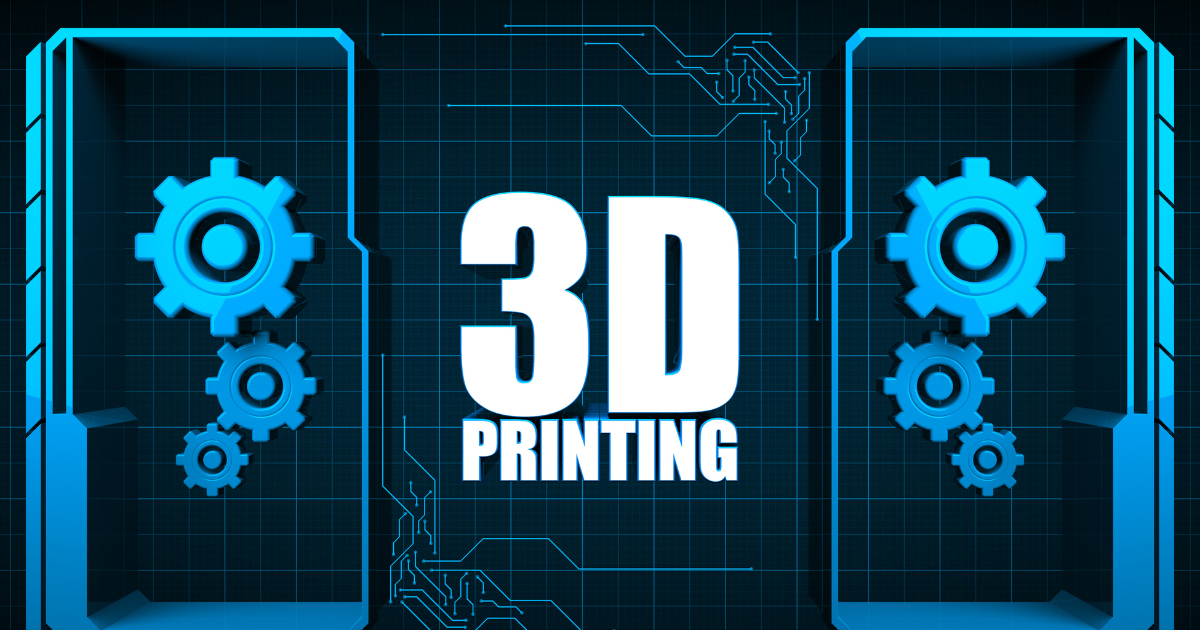
As 3D printer costs decrease, more common people begin to utilize them. Before designs are sent to the printer, 3D modeling is required. The uses for 3D printing are incredibly diverse.
It is simple to construct prototypes, produces replacement parts, and make specialized tools. There are countless applications for 3D printing, but these are only available if the product can first be digitally modeled.
Media
3D modeling is used by every industry, including publishing, gaming, and Hollywood, to engage audiences. It is also utilized in movies to provide breathtaking special effects.
In addition to building fictional worlds, it enables people to construct on-screen characters. Most visitors won’t realize they are looking at a model if they delete or add objects. Games are also made to be as realistic as possible by using 3D modeling.
The move toward 3D modeling gives video games appealing and realistic quality.In addition, 3D modeling is used in all media fields in some capacity. It is used in publishing, marketing, and advertising to draw attention to new items or even to depict an image that would be impossible to obtain in reality.
How to create a 3D model?

It takes time to make a 3D Model with 2 main methods to make a 3D model: 3D scanning and 3D modeling with software
Method 1: Scanning
Scanning is a common technique for producing 3D models. With this technique, you will need a 3D scanner to recreate a real-world object, a person, or an environment in digital form in an accurate way.
This technique can be used independently, but it’s more frequently used as one step in 3D modeling workflows. After scanning the object to get a 3D model, 3D modeling software will redesign or make some additional touch-ups and editing.
The 3D scanning procedure differs depending on the technology the scanner is based on. Scanners using laser triangulation, time-of-flight, structured light 3D, and other technologies are available.
Due to the included or add-on sensors that enable them to view the world in three dimensions, several smartphones and tablets today can also be used as scanners.
The result of any 3D scanner, regardless of the technology employed, is the same: a 3D model of a genuine thing that can be utilized in a variety of applications, including CAD, reverse engineering, quality inspection, heritage preservation, CGI, and more.
Method 2: Using specialized 3d modeling software

Another way to design 3D models is by 3D modeling using specialized software. Engineers, industrial designers, architects, CGI artists, and many other industry experts frequently employ this technique.
This method is fantastic because it lets you create things that don’t yet exist or things that do exist but can’t be scanned.Designers can utilize three different 3D modeling methods when using 3D software.
Parametric modeling
Engineers and designers mostly employ parametric 3D modeling, also known as CAD (Computer-Aided Design), to create accurate computer models of upcoming components and assemblies.
3D CAD modeling was used in the development of almost every contemporary product we use dailyUsing this technique, a designer can produce a 3D model of an object with all the same characteristics as a real-world object.
It will include material, weight, size, optical characteristics, physical characteristics, etc. These models can then be utilized to run sophisticated simulations as well as 3D printed or CNC machined.
Polygonal modeling

This technique is used by animation and video game studios to create everything from characters in films and games to different 3D objects like weapons, armor, vehicles, and entire virtual worlds.
A polygonal model is composed of polygons, which can be triangles, quads, or flat, two-dimensional forms that the artist manipulates to create a 3D mesh
Digital sculpting
This technique, which 3D artists frequently utilize in video games and animated films, produces the most lifelike things with organic and smooth forms. You can modify an object’s polygonal mesh by pushing, tugging, and twisting different aspects of its geometry.
Besides, you also add additional geometry to simulate an organic structure by utilizing sculpting tools that resemble brushes.
Read more: 3d modeling vs sculpting
Best 3D modeling software
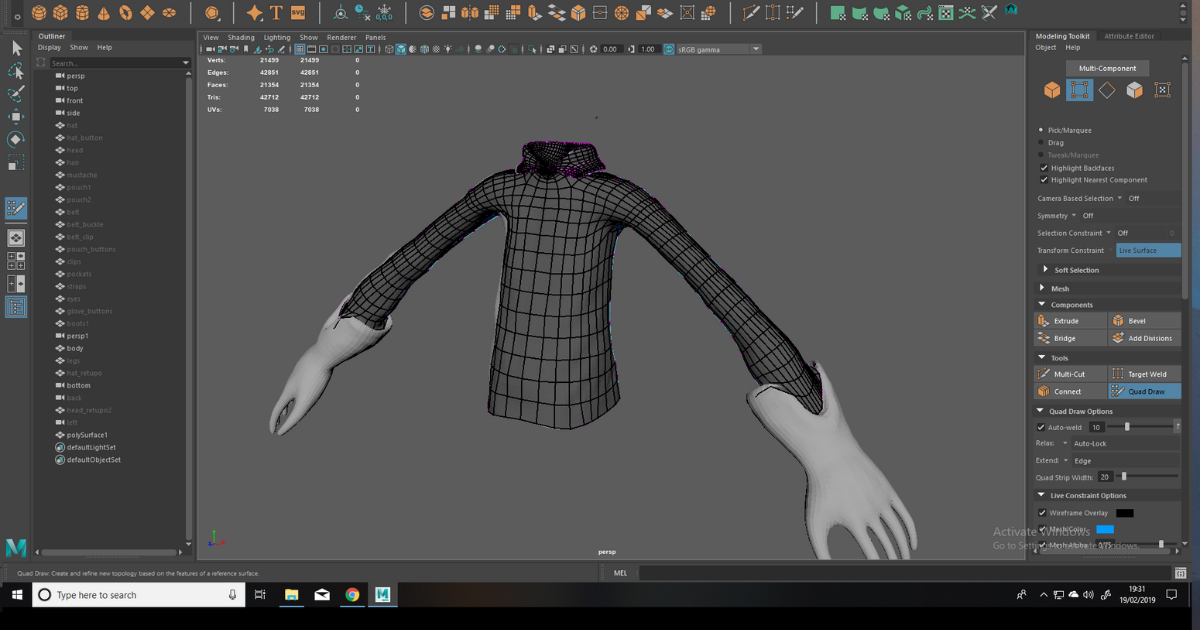
Zbrush
ZBrush is a unique approach to modeling objects in three dimensions. Similar to the beta version of Adobe Substance 3D Modeler, it uses a brush system to let designers and artists mold virtual clay in real-time. This “virtual claymation” method made ZBrush one of the top 3D modeling programs for 3D printing.
Pros
- Photoreal rendering
- A wide selection of Plugins
- Non-linear design
Cons
- Heading to subscription-only
Autodesk 3DS Max
Our #1 choice for the best 3D modeling software is Autodesk 3DS Max. And since modeling is the focus of this article, 3DS Max is particularly well-liked among architects, interior designers, and game developers that require expert modeling, texturing, and meshing capabilities.
Pros
- Multi-facetted modeler
- The tool of choice for game makers
- Amazing plugins
Cons
- Can lack stability
- Best for bigger budgets
SketchUp
With a user-friendly interface and advanced capabilities for seasoned artists, architects, and designers, SketchUp is among the best 3D modeling programs for novices.
Pros
- Free for home use
- Easy to use
- Great for beginners
Cons
- Lacks photorealistic objects
- No built-in rendering
Blender
For animation and animators, Blender is the best free 3D modeling program. It is an open-source 3D creation tool that is free for personal and professional use and supported by a passionate community of users and developers.
Pros
- Free and open source
- Full pipeline model
- Great community support
Cons
- Doesn’t support NURBS
Houdidi
A variety of 3D images used in the CG business are produced with SideFX’s Houdini. Its node-based procedural approach gives artists unmatched power, flexibility, and control.
Houdini also provides several more conventional tools that let you work directly with the polygons on screen if the nodal approach isn’t for you. The software’s problem-solving abilities were far superior to those of existing 3D programs, and its ability to rewire seemed remarkably natural.
Pros
- Industry-leading
- Incredible VFX simulations
- Free version
Cons
- Complex workflow
FAQs
How can I make a 3D model for free?
You definitely can make a 3D model for free. It is more simple than you may think. Many free open-source 3D software is available in the market, allowing you to model, animate, simulate, and render 3D projects.
For example, Blender is currently the market’s most advanced free 3D modeling app. This free software also makes it feasible to create games and use composition and motion tracking.
What can I use to make 3D models?
There are 2 ways to make 3D models: 3D scanning with a 3D scanner and 3D modeling using the software. Each method has its own advantages.
However, they are different in terms of application. For instance, 3D scanning would be more advantageous if you needed to gather information about intricate objects. 3D modeling would be the best option if the object you want to investigate doesn’t yet exist.
Which 3D software is the best for beginners?
Some well-known 3D applications in the market have different features, pros, and cons. Among the top 5 options in the article, SketchUp is the most suitable software for beginners with ease of use and a user-friendly interface. Zbrush is also a good option for beginners.
Where do I start with 3D modeling?
The first thing you have to consider when starting with 3D modeling is choosing the specific area of 3D art that most interests you. Is it the animation that interests you the most, or is it the modeling itself, so you can create models and then optimize them for 3D printing and print them?
After deciding what area of 3D art you are willing to focus on, you can more readily decide which specific 3D software you want to start using. Then, start learning the fundamentals of 3D modeling and how to operate your chosen software.
Finally, you can proceed to other 3D fields of interest and create your professional path once you become proficient with utilizing your software and 3D modeling.
Conclusion
In general, it’s critical for everyone starting in this industry to understand the applications of 3D modeling and how to make a 3D model. To successfully create a 3D model dependent on a specific purpose and object, you must use all of the abovementioned approaches.
Try to study and master them all or have your assistance with 3D Product Modeling Services now.

Related Posts: