Nowadays, many modern 3D modeling software exists in the market to serve the workflow of 3D artists. Two of the most popular 3D modeling tools needed to list are the Chief Architect and ArchiCAD. However, some users still need help distinguishing these two terms. Scroll down to learn more about the five key differences between a principal architect and ArchiCAD with a basic comparison.
What Is Chief Architect?
Chief Architect Software is a 3D architectural house design software developer for builders, interior designers, architects, and home lovers. Chief Architect uses technologies to develop a 3D model of the structure and automatically generates all of the home’s building systems.

Home design projects come to life by using Chief Architect software. Construction plans, elevations, CAD details, and 3D models are simple to develop using automated building tools for house design, interior design, and kitchen and bath design.
What Is ArchiCAD?
ArchiCAD is a software program used by architects in the architecture-engineering-construction (AEC) industry to design buildings from start to finish.
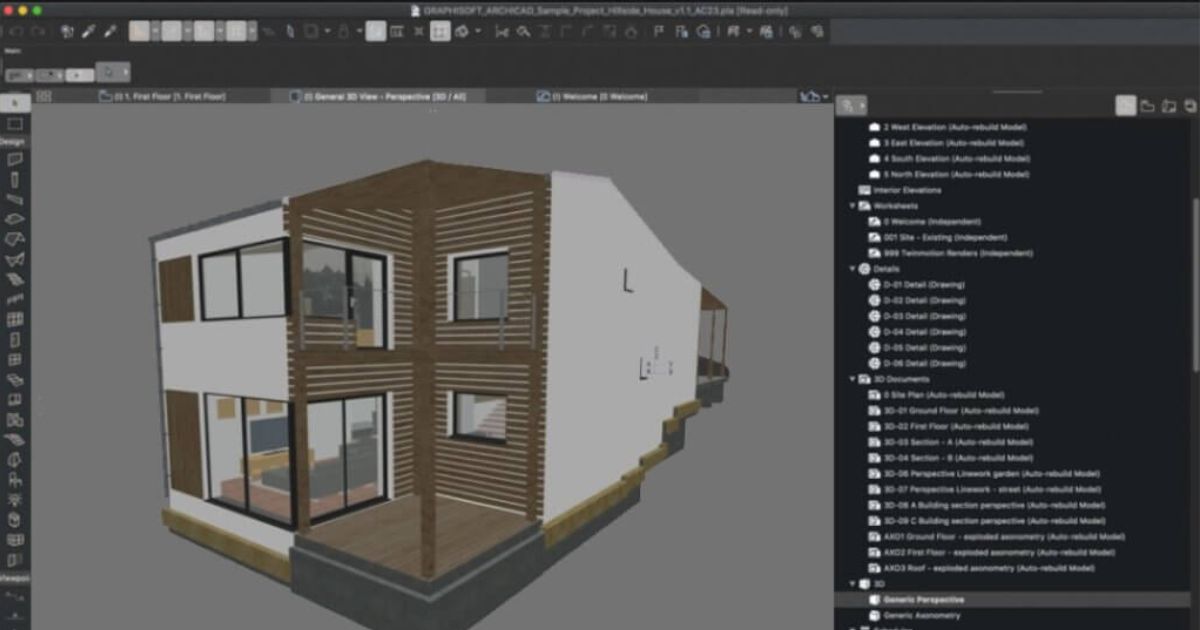
ArchiCAD provides various engineering capabilities required to produce models of buildings, interiors, and metropolitan areas, among other things. From the foundation through plan execution and resource management, ArchiCAD is developed with 2D or 3D designs and BIM capabilities in mind.
See more: what is a cad software?
Chief Architect And ArchiCAD: What Are Differences?
When defining the differences between Chief Architect And ArchiCAD, the key differences are price, features, ease of use, integration, and languages supported.
Price
The price for Chief Architects varies from $1995 to $3295 for one-time depending on the vendor, because each enterprise will offer different pricing for their customers.

In contrast, suppliers do not provide the price of ArchiCAD because the cost of a product might vary substantially depending on the features necessary, the level of support or training required, and the level of customization requested.

Some merchants like to speak with their customers before being ruled out for pricing. When you find a product that meets your requirements, contact the supplier to learn more about what they offer.
Features
2D design, elevations, cross sections, 3D design, 3D visualization, and construction drawing capabilities are all included in Chief Architect Premier and Interiors. There are also other outstanding characteristics of the Chief Architect that can be listed:
- CAD tools
- Library, catalog, roofs, ceiling
- Text, Annotation, Scripting
- 3D Design and Materials
- File Import and Export
In contrast, some of ArchiCAD’s standout features include parametric custom profiles, expression-based characteristics, productivity, interface intensification, and fast 2D navigation.

Also, there are still some outstanding features of ArchiCAD that customers need to consider before purchasing:
- Include 2D/3D geometry as well as a BIM application.
- Used for editing and communication in real-time.
- Despite its intricacy, the program is smooth for the 2D zooming and panning experience.

Ease of Use
Chief Architect frequently creates designs for 3D artists’ customers and contractors. It’s effortless to use and tailor to unique clients or tasks. Designers may quickly produce the plan, elevation, and camera views to describe or test the practicality of a concept.

On the contrary, because there are so many option settings in ArchiCAD, getting familiar with the tool usually takes extra time. However, the program can recognize the characteristics of architectural elements and how to link them. This feature is quite convenient for users.

Integrations
Whereas the Chief Architect integrates the Buildertrend, which removes the need for dual input – complete the task once and import it directly, ArchiCAD offers a variety of outstanding integration such as:
- Naviswork
- AutoCAD
- Revit
- Allplan Engineering
- Tekla BIM sight

Languages Supported
In Chief Architect, English is the only language supported in this software.Meanwhile, there are various languages in Archicad for multinational customers worldwide, such as English, Chinese, German, and Japanese,…
Pros & Cons Of Using Chief Architect?

Pros
- Speedy design process
- Strong building and designing tools
- Robust CAD engine
- Practical construction and design tools
- Powerful CAD engine offered
- Various perspectives on projects
- Define exterior details
Cons
- The somewhat steep learning curve
- Extra costs
- Desktop rendering
- Some roofing feature issues
Pros & Cons Of Using ArchiCAD

Pros:
- User-friendly working interface
- Design a conceptual base design
- Render realistic images of models with an extensive suite of photorealistic rendering tools
- Stable and intuitive production
Cons:
- Less flexibility
- Setting-up and customization problems
- Problem during the transfer of standard details into projects
Chief architect vs. ArchiCAD: Which One Is Better?
ArchiCAD significantly increases productivity with better-coordinated design and a computer model based on the construction process. In contrast, Chief Architect is best suited for architecture firms that require a program focused on creating 3D renderings and detailed 2D construction documentation.Customers need to select the Chief Architect and Archicad based on the way they use it. Each software both have its unique features as well as pros and cons which will meet your demands perfectly.

For example, if you’re doing a lot of interior design with cupboards and furniture, the Chief Architect will be a better choice because it contains a more extensive residential library. It also provides superior framing capabilities if you exhibit many structural elements, such as framing plans.
Frequently Asked Questions
Do architects use ArchiCAD?
Yes. ArchiCAD is an authoring design program that architects and BIM managers mostly use because it is user-friendly, enabling architects to concentrate on their ultimate goal of creating.
Is the Chief Architect a BIM?
Yes. In 1992, Chief Architect Software was the first object-based 3D CAD system incorporating imaginative object design concepts, often known as BIM (BIM) 1992.
What software is comparable to the Chief Architect?
ActCAD can be a suitable 3D modeling software comparable to the Chief Architect.
Is ArchiCAD or Autocad better?
Both these two applications have unique characteristics and CAD programs that are useful in their fields. AutoCAD now includes additional industry-specific capabilities, making it usable by experts from various sectors. ArchiCAD, on the other hand, is a BIM program for creating virtual buildings.
Is the Chief Architect better than AutoCAD?
According to some reviewers, the Chief Architect is better than Autocad due to its significant features for 3D artists, such as:
- CAD tools
- Library, catalog, roofs, ceiling
- Text, Annotation, Scripting
- 3D Design and Materials
- File Import and Export
In conclusion, Chief Architect and ArchiCAD are the two most popular software in the 3D modeling industry. However, each comes with its outstanding features. Based on the definition, price, features, ease of use, and so on mentioned in the above article, you can understand more about key differences between these terms. Visit our 3D Product Rendering Services to wonderfully break new ground.

Related Posts: